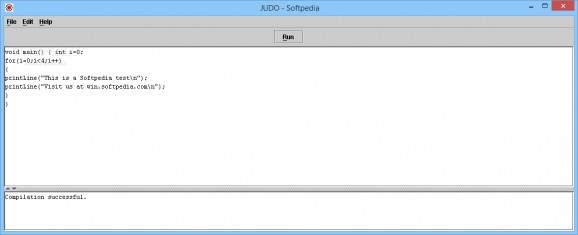An easy to use and reliable application that allows users to learn a Java-based programming language and use it to create object drawings. #Java IDE #Java compiler #Object creator #IDE #Java #Development
Learning a programming language from scratch is considered difficult, as most compilers are overloaded with functions or buttons that only experienced coders understand and that could easily mislead a beginner. It would be easier to start learning a programming language using a simplified Integrated Development Environment (IDE for short), that offers basic functionality and a lot of tutorials.
JUDO is such an application. This Java-based IDE can be used by beginner programers in order to understand how objects are created and instantiated.
The application allows you to write code and compile it in order to create objects and functions. You can easily create all sorts of tools, ranging from complex drawings to mini-games.
The application is not overcrowded with complex buttons like refactors and runtime debuggers. Although these functions might seem important for advanced users, for a beginner, they might seem confusing. This way, you will only get errors reported in the compiler window, which shows if there are any mistypes and warnings on your compiled code, or if your code was executed successfully.
The application features a few precompiled functions and methods, that you can learn about in the tutorials. You can use them to quickly define a window application, without having to create all the functions needed.
An useful feature is the jump to line tool, that can be used, for instance, to jump to a code line that contains errors or mistyped characters.
JUDO helps you get a grasp of how programming languages work and what principals stand behind each line of code. You can use the application to create anything you can think of, from minigames to animations and automate math algorithms.
What's new in JUDO 1.3.2:
- Italian translation
- Bug fix: Run a program results in "Error: Cannot create file C:\\Program Files (x86)\\JUDO\MyJUDOPrograms\\JUDOApp.java" and Run button becomes disabled
JUDO 1.3.2
add to watchlist add to download basket send us an update REPORT- runs on:
- Windows All
- file size:
- 5.3 MB
- main category:
- Programming
- developer:
- visit homepage
IrfanView
Microsoft Teams
ShareX
4k Video Downloader
calibre
Windows Sandbox Launcher
7-Zip
Zoom Client
paint.net
Bitdefender Antivirus Free
- Zoom Client
- paint.net
- Bitdefender Antivirus Free
- IrfanView
- Microsoft Teams
- ShareX
- 4k Video Downloader
- calibre
- Windows Sandbox Launcher
- 7-Zip