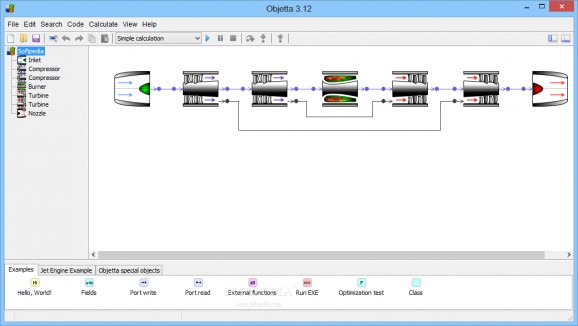An integrated development environment you can use to perform engineering calculations, with the help of the embedded Pascal language and custom-built methods. #Model Simulation #Engineering Model #Pascal Compiler #Engineering #Simulation #Simulate
Note: Objetta is no longer supported, so it is now impossible to purchase the application. Nonetheless, you can still download it from Softpedia and use it with the limitations listed on this page.
Although engineering might hit you as a mostly hands-on domain, it is actually heavily based on extensive calculations, simulations and computer programming, since most of today's technology needs to be automated and integrated with computers. Thus, a lot of time is spent developing virtual models and simulations before the actual machinery gets built.
Objetta is an integrated development environment that enables you to compute and simulate various engineering models and programs, in order to establish their reliability and test out various parameters. In order to do that, the application provides you with an object-oriented platform, where you can create your projects and run calculations.
To start off, you can create models, which can be customized according to your necessities by adding multiple classes. These classes are created in order to handle specific components and you can add the desired ports, fields and methods to each one, before compiling the entire code block using the integrated debugger.
Objetta uses an embedded Pascal language engine to handle the data, which also comes with a built-in debugger. Thus, you are able to create complex methods and attach them to your models and classes, which can then be compiled and run in order to view the simulation results. The code can be written by hand and entered directly into the application, which saves you a lot of time and system resources.
As far as the debugger is concerned, all you need to do is press the appropriate button and wait for the compiler to check your code for any errors. In case it finds any, they are displayed in the log window, along with the associated error code and a small description for each one. The utility also highlights the line containing the bug, so that you can quickly find and fix the problem.
Thanks to the wide array of features and the very helpful Pascal compiler built into the application, Objetta provides you with a versatile engineering tool. Although it is not very friendly with beginners, the user interface is intuitive and easy-to-use, as long as you are familiar with the underlying concepts.
What's new in Objetta 3.18:
- Further improvements of highlighting of errors, warnings, and hints in code editor;
- Code completion implemented for code editor;
- Pascal names of data fields are now checked for possible coincidence with predefined variables, constants, procedures, functions, and keywords;
- Ctrl+/ shortcut allows quickly comment/uncomment lines or blocks of code;
Objetta 3.18
add to watchlist add to download basket send us an update REPORT- runs on:
-
Windows 10 32/64 bit
Windows 2008 32/64 bit
Windows 2003
Windows 8 32/64 bit
Windows 7 32/64 bit
Windows Vista 32/64 bit
Windows XP 32/64 bit
Windows 2K - file size:
- 4.7 MB
- filename:
- SetupObjetta.exe
- main category:
- Programming
- developer:
ShareX
Microsoft Teams
Windows Sandbox Launcher
IrfanView
calibre
4k Video Downloader
paint.net
Bitdefender Antivirus Free
Zoom Client
7-Zip
- Bitdefender Antivirus Free
- Zoom Client
- 7-Zip
- ShareX
- Microsoft Teams
- Windows Sandbox Launcher
- IrfanView
- calibre
- 4k Video Downloader
- paint.net