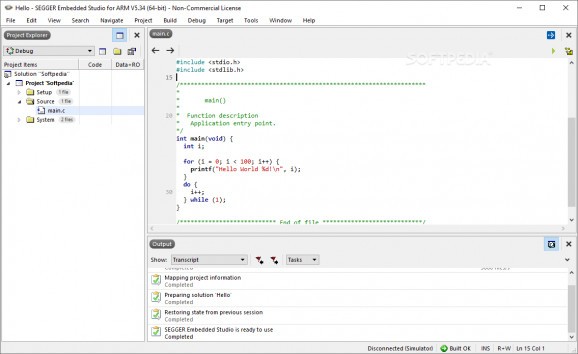A comprehensive integrated development environment that provides you with numerous tools to build and test various apps for microprocessors and controllers. #C+ compiler #Compiler tool #Compiler code #Compile #Compiler #C++
SEGGER Embedded Studio is a comprehensive IDE suite that provides you with an extensive set of tools and features to develop software solutions for ARM microcontrollers.
The installation is quick, straightforward and does not require any special attention from your part, expect for specifying the location on your local drives. The IDE comes with a structured and airy interface that comprises of several panels, which you can close and open, depending on your needs and preferences.
The utmost left panel enables you to preview a summary of the files and folders that are included in your project, a feature that allows you to access any file quickly and make the necessary modifications if you encounter errors. The editor panel comes with all the tools and functions you would expect from an IDE suite, including syntax highlighting and breakpoints.
It is necessary to mention that the program includes ample libraries for C and HTML programming languages as well as memory maps and Doxygen. In case you are compiling your software solution in any of the aforementioned and you are stuck, do not hesitate to check out the templates embedded in the app.
On a side note, while the application comes with extensive documentation and tutorials, you should keep in mind that it does not attempt to teach you any assembly language programming. Moreover, it necessary to mention that the documentation does not cover any introductory data regarding the development of ARM architecture or microcontrollers in general. It may not be very appealing for beginners or users who are just getting started in these fields.
In the eventuality that you are interested in developing software solutions that can take on practical functions such as, data analyzing, decoding or function triggering, then perhaps SEGGER Embedded Studio could lend you a hand.
What's new in SEGGER Embedded Studio 7.32 Build 2023081802.53976:
- Build:
- Updated segger-cc compiler to version 16.0.6
- Updated segger-ld to version 4.38.6.
SEGGER Embedded Studio 7.32 Build 2023081802.53976
add to watchlist add to download basket send us an update REPORT- PRICE: Free
- runs on:
-
Windows 11
Windows 10 32/64 bit
Windows 8 32/64 bit
Windows 7 32/64 bit
Windows Vista 32/64 bit - file size:
- 748 MB
- main category:
- Programming
- developer:
- visit homepage
ShareX
Windows Sandbox Launcher
Microsoft Teams
IrfanView
7-Zip
calibre
Zoom Client
4k Video Downloader
Bitdefender Antivirus Free
Context Menu Manager
- 4k Video Downloader
- Bitdefender Antivirus Free
- Context Menu Manager
- ShareX
- Windows Sandbox Launcher
- Microsoft Teams
- IrfanView
- 7-Zip
- calibre
- Zoom Client