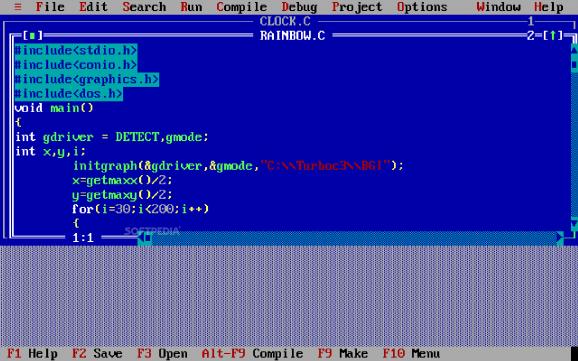Old-school development environment updated to run on modern Windows iterations so you can work on TurboC++ projects in the same style. #TurboC++ Environment #DOS emulator #TurboC++ IDE #TurboC++ #IDE #DOS
TurboC++ for Windows is a modified version of Borland Turbo C++ that can be run on newer versions of Windows, such as Vista, 7, 8 and 10. The application sports all the features of the old IDE, eliminating all the incompatibility issues that are encountered in a normal Turbo C++ installation on modern Windows editions.
Borland achieved immense success with the release of Turbo and Borland C++, which were, at the time, the most reliable IDE platforms for amateur and professional programmers. Over time, Turbo C++ underwent a series of modifications, development was ceased and resumed, which finally, led to a complete metamorphosis of the product to C++ Builder, now owned by Embarcadero.
Regardless of these transformations, programmers all over the world remained faithful to the old Turbo C++. Unfortunately, the program’s compatibility with the latest Windows versions is debatable but still achievable. There are a few workarounds that involve the use of DOSBox to emulate the old DOS environment, one of which is TurboC++ for Windows.
This is one of the most reliable alternatives to manually attempting to solve Turbo C++ incompatibility issues with Windows Vista, 7 and 8. The solution relies on the aforementioned Dosbox and includes a couple of code adjustments to manage the successful launch and proper functioning of the program.
TurboC++ for Windows bundles all the features of the old IDE; it includes a compiler, a debugger, the DOS shell, breakpoints, code inspection, watches, tracing, to name the most important ones. The program also incorporates a few project samples and runs in full-screen mode only.
The advantages that TurboC++ for Windows brings to the table are numerous. Aside from solving Windows compatibility issues, it relies on a simple installation procedure, decent code processing speed and requires few user efforts.
In conclusion, Turbo C++ fans should definitely take it for a spin. There aren't many similar solutions anyway, so the software market falls short of competitors.
P.S. There is also a TurboC++ for Mac version.
TurboC++ for Windows 3.7.8.9
add to watchlist add to download basket send us an update REPORT- PRICE: Free
- runs on:
-
Windows 10 32/64 bit
Windows Server 2012
Windows 2008 R2
Windows 2008 32/64 bit
Windows 2003
Windows 8 32/64 bit
Windows 7 32/64 bit
Windows Vista 32/64 bit - file size:
- 2.6 MB
- filename:
- TurboC for Windows 7_v3.7.8.9major_release.exe
- main category:
- Programming
- developer:
- visit homepage
7-Zip
ShareX
calibre
Windows Sandbox Launcher
Bitdefender Antivirus Free
IrfanView
Zoom Client
Microsoft Teams
paint.net
4k Video Downloader
- Microsoft Teams
- paint.net
- 4k Video Downloader
- 7-Zip
- ShareX
- calibre
- Windows Sandbox Launcher
- Bitdefender Antivirus Free
- IrfanView
- Zoom Client