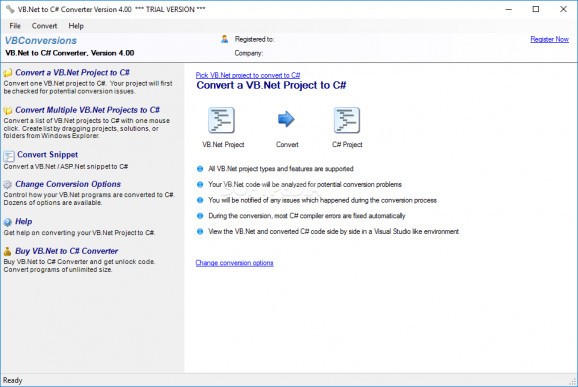Converts Visual Basic.Net projects to C# with over 99% accuracy, with support for batch processing, code analysis and error fixing. #VB project #Convert project #VB.Net converter #Conversion #VB.Net #Vbproj
VB.Net to C# Converter is a straightforward application that targets programmers in need of a speedy tool, able to convert code written in VB.Net to C# in just a matter of clicks.
The program can process files individually, as well as in batch mode, which allows you to convert multiple projects at a time. Also, users are given extensive freedom of choice in what the conversion parameters are concerned.
The main window of the program sports a classic, yet intuitive appearance, displaying all of the features out in the open. As such, you are offered three different possibilities: to convert single or multiple projects or to process only snippets.
Regardless of the option you choose, the conversion process is subjected to the same algorithm. This consists of a quick verification of the code, which most commonly identifies critical issues that might impair with the processing of the code.
During the operation, some of the errors might get solved automatically, however, it is not recommended to rely on this alone. It is best that you deal with potential issues before the actual conversion.
The result will be loaded inside an editor, where you will be able to navigate and inspect the code in a side by side view. This is also the place that provides various notes on the whole operation, pinpointing the errors so you can fix them.
As far as Customization is concerned, the program delivers a very rich collection of options that allow you to control the code formatting to the finest detail. Preferences related to conversion logic, indentation, brace, compiler error correction, string substitution and file encoding are available in this section.
Overall, VB.Net to C# Converter seems like a steady application that can convert and repair code faster than it is humanly possible, simplifying the tedious task of manually processing high amounts of information.
What's new in VB.Net to C# Converter 5.08:
- Added support for UWP, .Net Core, and .Net Standard projects.
- Major performance increase converting single projects or snippets.
- Simplified/cleaner type conversions.
- Improved conversions for late binding.
VB.Net to C# Converter 5.08
add to watchlist add to download basket send us an update REPORT- runs on:
- Windows All
- file size:
- 9.3 MB
- filename:
- vbtocs_setup.zip
- main category:
- Programming
- developer:
- visit homepage
Zoom Client
ShareX
Windows Sandbox Launcher
paint.net
Bitdefender Antivirus Free
IrfanView
Microsoft Teams
calibre
7-Zip
4k Video Downloader
- calibre
- 7-Zip
- 4k Video Downloader
- Zoom Client
- ShareX
- Windows Sandbox Launcher
- paint.net
- Bitdefender Antivirus Free
- IrfanView
- Microsoft Teams