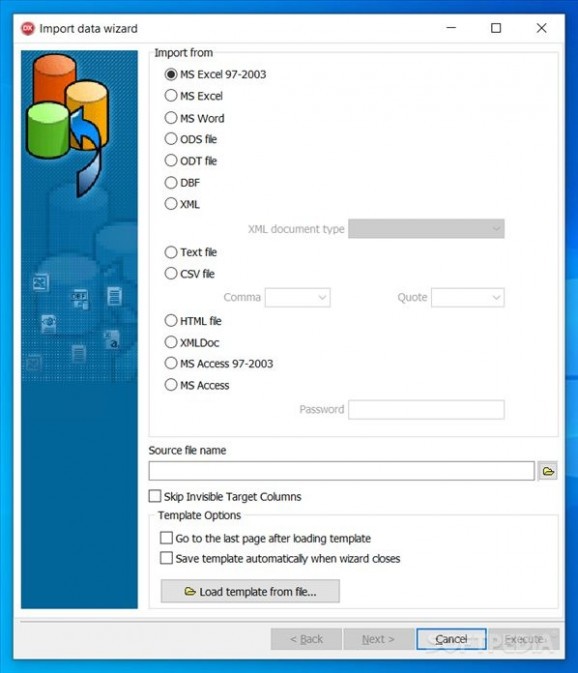A component suite that allows users to import data from a wide range of file formats, including MS Excel, MS Access, DBF, XML, TXT and CSV. #Import Data #Database Importer #Component Suite #Import #Data #Database
Advanced Data Import for RAD Studio VCL is a piece of software delivered by EMS. The developer has a wide range of tools and services for document management, conversion, query creation, and much more.
In the demo version of Advanced Data Import for RAD Studio VCL, you have a somehow limited functionality for the data import and extraction methods, but the dedicated tools that get installed on your machine can still deliver much of the promised functionality.
This package will install an import data wizard application that looks like a step-by-step implementation and enables users to gradually and carefully configure each necessary step of the data processing and conversion process.
You can import MS Excel, Word, XML, DBF, and other data types, as well as text and CSVs. Users can define the base formats, configure how Boolean values are defined, choose the separators, configure the main fields, as well as define the operation's commit options and column insertions/exclusions.
With the second tool installed by this package, QImport3 Demo, you can visualize your data in a table with the customized grids and field definitions.
Advanced Data Import for RAD Studio VCL is a versatile application that not only does support a wide range of data formats but also has automatic text encoding detection and adjustable parameters for the import. Moreover, the package includes a self-contained environment that requires no extra configuration, nor external library/component addition.
System requirements
- 512 MB RAM or more; 1024 MB or more recommended
- 30MB of available HD space
- Delphi 5-7, 2005-2007, 2009, 2010, XE-XE8, 10 Seattle, 10.1 Berlin, 10.2 Tokyo, 10.3 Rio, 10.4 Sydney, 11 Alexandria and C++ Builder 5-6, 2007, 2009, 2010, XE-XE8, 10 Seattle, 10.1 Berlin, 10.2 Tokyo, 10.3 Rio, 10.4 Sydney, 11 Alexandria
Limitations in the unregistered version
- 30-day trial period
- In the demo version, you can use limited functionality for file management and importing, including custom column defining.
Advanced Data Import for RAD Studio VCL 3.15.0.0
add to watchlist add to download basket send us an update REPORT- runs on:
-
Windows Server 2019
Windows Server 2016
Windows 10 32/64 bit
Windows Server 2012 R2
Windows Server 2012
Windows 2008 R2
Windows 2008 32/64 bit
Windows 2003
Windows 8 32/64 bit
Windows 7 32/64 bit
Windows Vista 32/64 bit
Windows XP 32/64 bit - file size:
- 42 MB
- filename:
- advimport_trial.zip
- main category:
- Programming
- developer:
- visit homepage
Zoom Client
Bitdefender Antivirus Free
ShareX
7-Zip
4k Video Downloader
Windows Sandbox Launcher
Context Menu Manager
Microsoft Teams
calibre
IrfanView
- Microsoft Teams
- calibre
- IrfanView
- Zoom Client
- Bitdefender Antivirus Free
- ShareX
- 7-Zip
- 4k Video Downloader
- Windows Sandbox Launcher
- Context Menu Manager