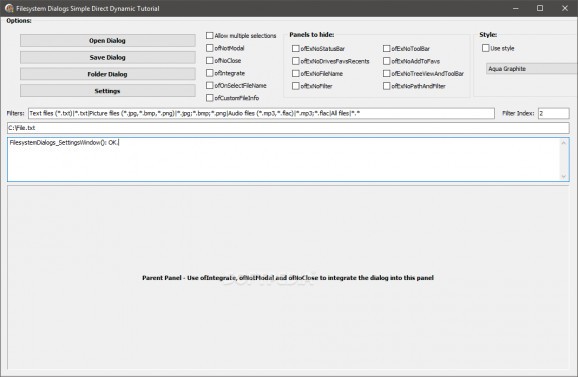Take this approachable file and folder selector library for a spin on either x86 or x64-bit Windows and enjoy its powerful capabilities. #File management #Folder selection #Comdlg32.dll library #Library #Manage #Management
Being designed as a file and folder browser component, Filesystem Dialogs Library can handle not only Win32 but also Win64 systems. The animated file dialog puts at your disposal a multitude of file management and selection tools along with various features guaranteeing high-quality thumbnails and more.
Being able to integrate with your app’s window and resembling a file or folder browser, Filesystem Dialogs Library packs a previewer for multi-monitor setups and is aimed mainly at programs covering a multimedia thematic.
Users may also be interested to know that the software utility comprises about 30 built-in style themes, and aside from that, it allows for custom styling.
It is also worth pointing out that, regardless of the way you configure the window and column position, the size, or sorting settings, all these options can be maintained for subsequent use, but there is also the possibility of generating them for each and every application.
Offering support for drag&drop, the tool boasts a multi-threaded thumbnail mode. What’s more, creating thumbnails from audio files is possible provided that bass.dll is accessible, and caching the thumbnails on a per-folder basis should raise no difficulty whatsoever. Note that the PNG format should ensure lossless quality in this scenario.
Filesystem Dialogs Library offers a well put-together set fo features any developer interested in building audio, image, and other multimedia apps would benefit from.
System requirements
- Delphi or any developer environment that supports the stdcall calling convention
Filesystem Dialogs Library 2.1.3.6840
add to watchlist add to download basket send us an update REPORT- runs on:
-
Windows 11
Windows 10 32/64 bit
Windows 8 32/64 bit
Windows 7 32/64 bit - file size:
- 42.6 MB
- filename:
- Filesystem Dialogs Library 2.1.3 Setup.exe
- main category:
- Programming
- developer:
- visit homepage
Windows Sandbox Launcher
Zoom Client
IrfanView
4k Video Downloader
7-Zip
calibre
ShareX
Bitdefender Antivirus Free
Context Menu Manager
Microsoft Teams
- Bitdefender Antivirus Free
- Context Menu Manager
- Microsoft Teams
- Windows Sandbox Launcher
- Zoom Client
- IrfanView
- 4k Video Downloader
- 7-Zip
- calibre
- ShareX