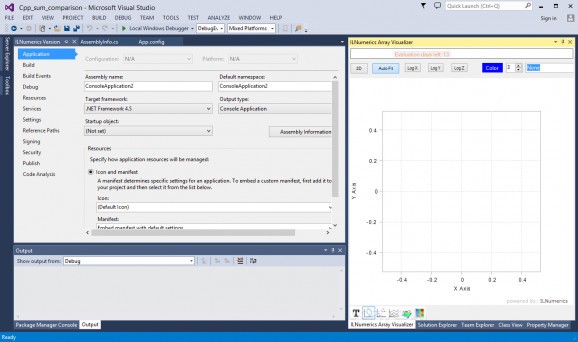Easily implement mathematical algorithms in your application development processes, transform code or exploit multi-core hardware with this tool. #.NET library #Numeric library #Plot visualization #Library #.NET #Visualizer
ILNumerics Ultimate VS is a comprehensive library that allows you to quickly insert and evaluate mathematical algorithms in your app development.
The tool works with Visual Studio and other similar environments, plus supports several .NET programming languages.
ILNumerics Ultimate VS can easily transform Matlab or Octave algorithms into native code, thus helping you save time and increase your productivity.
The tool enables you to exploit multi-core hardware thanks to its parallel functions, thus permitting faster building or debugging processes.
As a Visual Studio component, ILNumerics Ultimate VS introduces the ILNumerics Array Visualizer, C# Computing Module and Visualization form templates.
The ILPanel tool window and the ILNumerics assembly references are also installed with ILNumerics Ultimate VS.
The ILNumerics Array Visualizer is a complementing tool to the debugging sessions and allows the program to evaluate arbitrary expressions.
Moreover, it can create a visual representation of your debugged data and can automatically update the graphs according to the debugging steps.
The Array Visualizer can create the representations in several modes, including line plots, multi-lines, scatter plots and surface plots.
An additional mode allows you to view the debugging process represented as a matrix of color indicators. When working with Visual Studio, the tool can be activated from the View menu, in Other Windows submenu.
The Project item templates are two preset toolsets for C# projects, which can help you start your development process.
The ILNumerics Computing Module represents a class that includes the ILNumerics functions and requires specific input parameters.
The ILNUmerics Visualization Mode is a Windows Forms tool that can display a plot cube or a line plot and determines the configuration of interactive plots in the ILNumerics Visualization Engine.
ILPanel is the main interface for the Visualization Engine and is provided in the Visual Studio Toolbox. It allows you to generate impressive 3D visualizations.
System requirements
Limitations in the unregistered version
- 14 days trial
ILNumerics Ultimate VS 4.8.0.0
add to watchlist add to download basket send us an update REPORT- runs on:
-
Windows 10 32/64 bit
Windows Server 2012
Windows 2008 R2
Windows 2008 32/64 bit
Windows 2003
Windows 8 32/64 bit
Windows 7 32/64 bit - file size:
- 95.2 MB
- filename:
- ILNumerics-Ultimate-VS-4.8.5654.285.exe
- main category:
- Programming
- developer:
- visit homepage
Windows Sandbox Launcher
ShareX
Microsoft Teams
Zoom Client
paint.net
IrfanView
Bitdefender Antivirus Free
calibre
4k Video Downloader
7-Zip
- calibre
- 4k Video Downloader
- 7-Zip
- Windows Sandbox Launcher
- ShareX
- Microsoft Teams
- Zoom Client
- paint.net
- IrfanView
- Bitdefender Antivirus Free