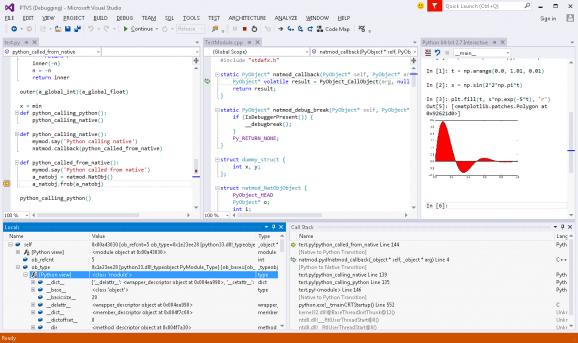A powerful, useful and comprehensive integrated environment that allows you to easily develop Python applications in Visual Studio. #Python Plugin #Visual Studio Add-in #Python Development #Python #Visual Studio #Plugin
Considering that it is reliable, easy to learn, versatile and open source, it does not come as a surprise that Python is among the most popular programming languages. Not only does it boast numerous free libraries and a strong developer community, but it also supports various development types.
Python Tools for Visual Studio, also known as PTVS, is an accessible and powerful open source plugin for Visual Studio. PTVS enables developers to use all the major productivity features of Visual Studio to build Python code using Cpython, IronPython, Iphyton,IntelliSense, C++ debugging, Linux or MacOS debugging or web development using Django or similar frameworks.
Following the installation, Visual Studio includes a Python window that allows you to manage virtual, conda and global environments. As you would expect, Visual Studio detects the Python installation automatically and can even lend a hand with custom setups. Consequentially, you can manage packages, access various folders and open interactive windows for a specific environment.
A further noteworthy feature is that VC comes with a comprehensive editor that can make your code writing and editing simpler thanks to the syntax highlight, auto-complete, formatting, signature help, linting, refracting and other hints. In addition to the standard editing tools, you can also take advantage of other unique features such as Find All References, Go to Definitions as well as snippets.
Generally speaking, whenever you open a new environment in Visual Studio, you need to rely on a separate command in the Windows Console. With these tools, you can open the same interactive window for the interpreter directly in the working environment. Nevertheless, if you prefer the standard method, you have the option to open the environment in PowerShell.
Lastly, Python Tools for Visual Studio includes a direct integration ability that enables you to develop code that is already saved in a file, step through the code without a debugger, paste it into the editor or send the selected code using the same keystroke.
What's new in Python Tools for Visual Studio 2.2.6:
- PTVS 2.2.6 is a critical bug fix release, so no new functionality has been added.
- The following significant issues have been resolved:
- Fixes errors when auto-configuring Python 3.6 (issues #1565, #1994 and #2005)
- Note that Python 3.6 is still not supported by this release. This fix merely prevents a crash when unsupported versions are configured as custom environments.
Python Tools for Visual Studio 2.2.6
add to watchlist add to download basket send us an update REPORT- runs on:
-
Windows 10 32/64 bit
Windows 8 32/64 bit
Windows 7
Windows Vista
Windows XP - file size:
- 6.7 MB
- filename:
- PTVS 2.2.6 VS 2015.msi
- main category:
- Programming
- developer:
- visit homepage
IrfanView
Windows Sandbox Launcher
Microsoft Teams
calibre
Context Menu Manager
ShareX
Zoom Client
7-Zip
Bitdefender Antivirus Free
4k Video Downloader
- 7-Zip
- Bitdefender Antivirus Free
- 4k Video Downloader
- IrfanView
- Windows Sandbox Launcher
- Microsoft Teams
- calibre
- Context Menu Manager
- ShareX
- Zoom Client