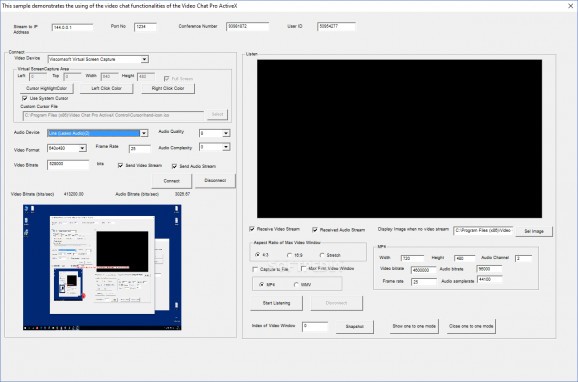Create private conference rooms where you can carry a video conference with your business partners and friends using this utility. #Chat component #ActiveX control #Video conference #Chat #Conference #Communicate
Irrespective of whether you need to view a demo of the product your company is about to launch or you want to help a loyal client with troubleshooting, seeing the person whom you are talking to comes with numerous benefits.
Video Chat Pro ActiveX Control is a utility that enables you to manage video conferences with partners and customers that can help you improve communications and reinforce relationships.
Before you can carry the actual meeting, first you need to set up a conference room. While it may sound complicated, the truth is that creating a private room where you can quietly chat with your partners is an overall simple process.
To be more precise, you can enter the server port number and create the virtual room where you have the conference. The next step entails adding partners to the room by specifying the user ID. On a side note, you can add up to 12 people to the conference and you can know who is connected by checking for the *** marking.
You can enter the private room by specifying the IP address, port and conference number and entering your chat partner's user ID.
The strong point of the program stems from the fact that you can configure all video and audio parameters and hence, enjoy a quality video streaming that could leave a good impression on your partner. The app enables you to select the most suitable video formats, bitrate, frame rate, audio quality and aspect ratio so that the conference is supported by both your computers.
It is necessary to mention that the tool allows you to record the chat and save it in an MP4 or WMV format. Moreover, you can take snapshots during the conference, a feature that can be useful during a product presentation, for instance.
While it does require some basic configuration and it is not a looker, Video Chat Pro ActiveX Control can be useful for setting up video conferences with your partners all across the globe.
What's new in Video Chat Pro ActiveX Control 13.0:
- Fixed video chat pro sender hang issue when sometime streaming over 5 min or 30 min.
- Fixed video chat pro sender refresh issue.
- Added OnVideoWindowLButtonDown event in video chat pro receiver.
- Added OnVideoWindowLButtonUp event in video chat pro receiver.
Video Chat Pro ActiveX Control 13.0
add to watchlist add to download basket send us an update REPORT- runs on:
-
Windows 10 32/64 bit
Windows 8
Windows 7
Windows Vista
Windows XP - file size:
- 18.8 MB
- filename:
- videochatprosetup.exe
- main category:
- Programming
- developer:
- visit homepage
Windows Sandbox Launcher
Context Menu Manager
Microsoft Teams
ShareX
Bitdefender Antivirus Free
Zoom Client
7-Zip
IrfanView
4k Video Downloader
calibre
- IrfanView
- 4k Video Downloader
- calibre
- Windows Sandbox Launcher
- Context Menu Manager
- Microsoft Teams
- ShareX
- Bitdefender Antivirus Free
- Zoom Client
- 7-Zip