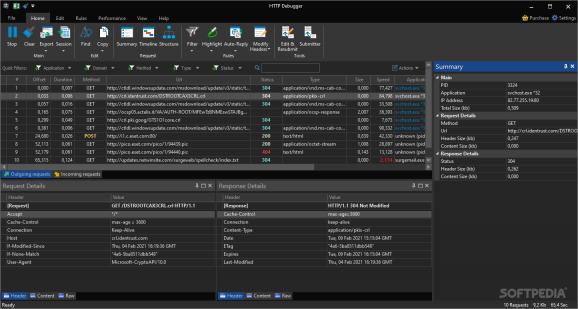Keep incoming and outgoing data packages under close watch with the possibility to manage or redirect traffic for a smooth connection. #Http sniffer #Capture traffic #Http analyzer #Capture #Analyze #Debug
Keeping a website up and running is not just periodically investing into a domain provider for uptime, but also keeping an eye on incoming and outgoing data packages. In this regard, HTTP Debugger puts a handful of tools at your disposal with which to analyze and modify requests in the hope of enhancing traffic.
Even though it's a complex job and intended for advanced users, the application tries to make everything simple through its intuitive interface. The office like design quickly gets you up and running, while the well-structured and customizable panels let you make the workspace suit your style.
Once the application launches, all incoming and outgoing data packages are captured and analyzed to provide thorough details. Entries are displayed in a table, along with info regarding duration, method, URL, domain, IP address and a few more. You can trigger details to be displayed as a stream, structure, report or diagrams.
What's more, additional panels provide info on requests and responses. Amongst others, you can view authorization, content encoding, length and type, host and cache-control. However, these details only represent header info, with the possibility to access content, raw data and URL parameters.
The application does not only provide the means for analyzing traffic, but also managing it. Integrated tools let you send custom HTTP requests, create a simulated auto responder according to various rules, or even choose to redirect traffic via a custom TCP/IP address. There's also a utility with the help of which you can convert and encrypt text or URLs using several algorithms.
Taking everything into consideration, we can say that HTTP Debugger comes in handy for website administrators that want to test out traffic. Thorough info is displayed, letting you know where and why issues occur so you can fix them. With an intuitive design and handy tools, this application's worth a try.
What's new in HTTP Debugger 9.12:
- Fixed compatibility issues with Windows 11.
HTTP Debugger 9.12
add to watchlist add to download basket send us an update REPORT- runs on:
-
Windows 11
Windows 10 32/64 bit
Windows 8 32/64 bit
Windows 7 32/64 bit - file size:
- 10.3 MB
- main category:
- Programming
- developer:
- visit homepage
4k Video Downloader
ShareX
Microsoft Teams
Bitdefender Antivirus Free
7-Zip
IrfanView
Windows Sandbox Launcher
Zoom Client
paint.net
calibre
- Zoom Client
- paint.net
- calibre
- 4k Video Downloader
- ShareX
- Microsoft Teams
- Bitdefender Antivirus Free
- 7-Zip
- IrfanView
- Windows Sandbox Launcher