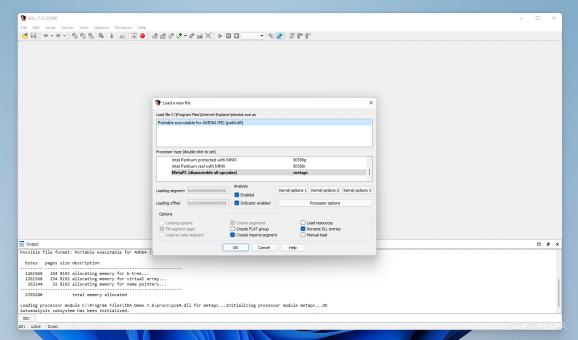Disassemble and explore binary programs to better understand their source code, perform debugging operations and more, with this comprehensive application. #Program Disassembler #Local Debugger #Remote Debugger #Disassembler #Code #Disassemble
Note: The current version of IDA is available for customers with an active support plan. Users can request a new download link by using the following link: https://www.hex-rays.com/updida
IDA or the Interactive Disassembler, is a multi-processor debugger designed to disassemble binary programs in order to generate maps of execution. With possibilities to unpack and analyze applications that don’t have their source code attached, IDA remains one of the most reliable disassemblers on the market.
IDA features support for more than fifty families of processors and can be run on various platforms, including Windows, Linux and MAC OS X. Bent on analyzing hostile code and researching security vulnerabilities, IDA is often the first choice of antivirus companies and even military organizations.
IDA is a complex application, but as far as requirements are concerned, the software is not that picky. What’s more, the installation process doesn’t take that long and the load time of the application is quite decent. The interface is simple, yet organized and professional looking. It hosts a few menus that occupy a small area, compared to the actual disassembly area, which takes almost all of the allocated space.
As soon as you open a file (in EXE format), IDA starts the disassembly process almost right away and displays various characteristics of the source program, such as HEX view, Structures, Enums, Imports and Exports (with details about the memory address and associated libraries).
Being an interactive disassembler, the analysis and debugging process for the code is not done automatically. However, it may offer you several hints related to unsolved issues and suspicious lines, but it can only proceed if instructed properly. You can always turn to the extensive help file if in need of advice.
To conclude, IDA mostly concentrates on disassembling and debugging applications and its main purpose is to analyze and detect vulnerabilities, in order to help developers to repack the code into a much stronger, more secure program.
Download Hubs
IDA is part of these download collections: File Disassemblers
IDA 8.4.240215
add to watchlist add to download basket send us an update REPORT- runs on:
-
Windows 11
Windows 10 64 bit
Windows 8 64 bit - file size:
- 103 MB
- filename:
- idafree84_windows.exe
- main category:
- Programming
- developer:
- visit homepage
4k Video Downloader
calibre
paint.net
7-Zip
IrfanView
Windows Sandbox Launcher
Microsoft Teams
ShareX
Bitdefender Antivirus Free
Zoom Client
- ShareX
- Bitdefender Antivirus Free
- Zoom Client
- 4k Video Downloader
- calibre
- paint.net
- 7-Zip
- IrfanView
- Windows Sandbox Launcher
- Microsoft Teams