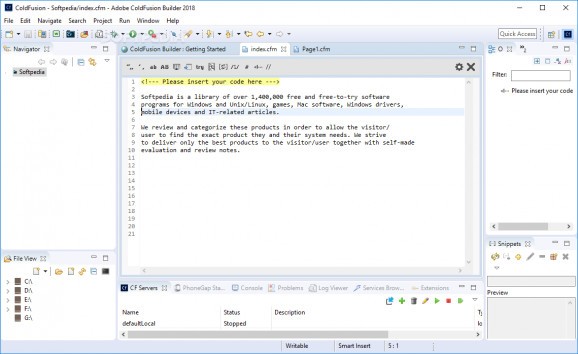An integrated development environment that enables you to design and deploy web-based applications for mobile devices, with support for JavaScript and HTML code syntax. #Application Development #ColdFusion Editor #ColdFusion Framework #ColdFusion #Develop #Editor
CFML, also known as ColdFusion, is a programming language designed to allow simple and fast database access to web-based applications, as well as easily integrate itself with various other scripting languages, such as HTML or JavaScript. Thanks to the rise of tablets and smartphones, web applications are among the most sought-after products on the market, making ColdFusion a viable solution when it comes to development and deployment.
Adobe ColdFusion Builder is an integrated development environment specialized in the design of web-ready applications for mobile devices, with wide support for a multitude of features regarding various platforms and architectures. Hence, you are able to deploy your product on both iOS and Android devices, with minimum effort when it comes to code compliance and compatibility.
In order to properly asses the performance of your application, you can conduct on-device debugging operations, which enable you to have a first-hand look and feel at how are the resources used during the execution. Thus, any eventual issues and incompatibilities can be caught in the development stage and eliminated completely from the final product. Moreover, you can make use of the built-in utility and simulate device usage in a variety of ways, to properly put stress on all of the comprising elements of your product.
Although the utility provides you with a wide range of helpful tools and shortcuts, the core of your application remains the actual code, which still needs to be written by hand. Beside the classical syntax highlighting capabilities and the extensive support when it comes to the ColdFusion mark-up language, you are also offered intelligent code assist, which can even recognize third-party JavaScript libraries.
The IDE comes packed with a sturdy debugger as well, which excels at detecting hard-to-trace bugs and even manages to reduce the testing time required in the process. You can make use of a large number of other tools and utilities, such as the tag editor, TailView log viewer, code snippets and the integrated FTP and SFTP support. All of these, combined with the additional ColdFusion frameworks you can import from your computer, offer you almost endless possibilities when it comes to your applications.
Adobe ColdFusion Builder makes web-based mobile application development much easier, thanks to the comprehensive amount of tools and code assistance you receive in the process. The platform allows you to manage and edit every part of your product without any additional services required, thanks to the included debugger, code editor and professional deployment capabilities.
What's new in Adobe ColdFusion Builder 2021 0.02 Build 328618:
- ColdFusion (2021 release) Update 2 (release date, 14 September, 2021) addresses vulnerabilities that are mentioned in the security bulletin, APSB21-75, and features the following:
- Licensing and activation changes.
- AWS Lambda package.
Adobe ColdFusion Builder 2021 0.02 Build 328618
add to watchlist add to download basket send us an update REPORT- runs on:
-
Windows 11
Windows Server 2016
Windows 10 32/64 bit
Windows Server 2012 R2
Windows Server 2012
Windows 8 32/64 bit - file size:
- 1.2 MB
- main category:
- Programming
- developer:
- visit homepage
Windows Sandbox Launcher
Bitdefender Antivirus Free
4k Video Downloader
IrfanView
Microsoft Teams
7-Zip
Context Menu Manager
calibre
Zoom Client
ShareX
- calibre
- Zoom Client
- ShareX
- Windows Sandbox Launcher
- Bitdefender Antivirus Free
- 4k Video Downloader
- IrfanView
- Microsoft Teams
- 7-Zip
- Context Menu Manager