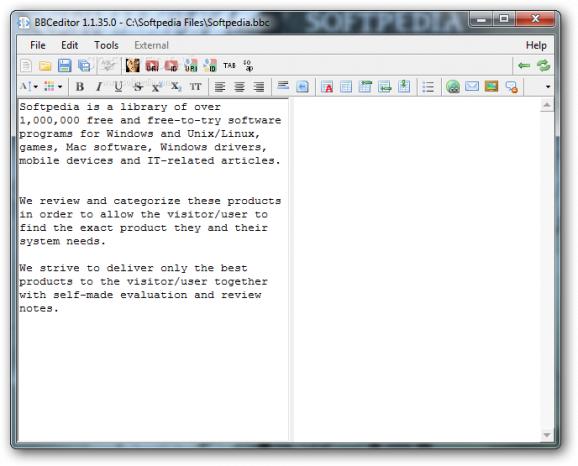Programming editor for BBCode that allows you to preview data just as in your web browser, insert various code snippets, enable the spell checker, and add custom tags. #BBCode Editor #Edit BBCode #BBCode Viewer #BBCode #Editor #Edit
BBCeditor is a lightweight programming editor whose purpose is to help you edit and view BBCode (Bulletin Board Code), which represents a markup language used to format posts for various forum boards. It comes with support for code snippets, live preview, and spell checker.
The portable running mode ensures no entries are left in your Windows registry. You don’t need to appeal to third-party uninstallers for getting rid of the utility, as a simple deletion task solves the problem.
You may store the tool on portable media devices, carry it with you, and run it on the target system without administrative privileges.
BBCeditor impresses with its ease of use and clean feature lineup. The GUI is divided into two main panels, with one dedicated to editing the code, while the second shows a preview of the BBCode just as in your web browser.
You may save your projects to BBC file format so you can easily import the information in the future. Plus, you can export data to MHT file format and keep a list with recently used files.
Files can be added in the main window using the drag-and-drop support. A help manual is not included in package, which means you need to digest the information on your own.
BBCeditor integrates a set of code snippets which can be used for adding predefined programming code in the working environment, and a spell checker for making sure no errors are present in your document.
What’s more, you can apply a suite of basic editing options (cut, copy, paste, delete), find and replace data, as well as define your own tags and create toolbar buttons for them.
The application gives you the possibility to set up file naming rules, automatically refresh the preview window at a custom number of seconds, and make the spell checker ignore words with digits and upper case characters.
All things considered, BBCeditor comes with a smart suite of features for helping you write and preview BBCode. It wins extra points for its clean looks and spell checking capabilities.
What's new in BBCeditor 1.1.35.0:
- Added - option for clearing non-existing Recent files on startup
- Changed - if some text is selected, clicking on Regexp button uses it inside tags - if there are (.*?) or (\d*?) in expressions
- Added - few Regex buttons samples added - taken from here as ioncube suggested
BBCeditor 1.1.35.0
add to watchlist add to download basket send us an update REPORT- runs on:
-
Windows 2003
Windows 7
Windows Vista 32/64 bit
Windows XP
Windows 2K - file size:
- 737 KB
- filename:
- bbceditor.zip
- main category:
- Programming
- developer:
- visit homepage
Zoom Client
Bitdefender Antivirus Free
Windows Sandbox Launcher
paint.net
7-Zip
ShareX
calibre
4k Video Downloader
Microsoft Teams
IrfanView
- 4k Video Downloader
- Microsoft Teams
- IrfanView
- Zoom Client
- Bitdefender Antivirus Free
- Windows Sandbox Launcher
- paint.net
- 7-Zip
- ShareX
- calibre