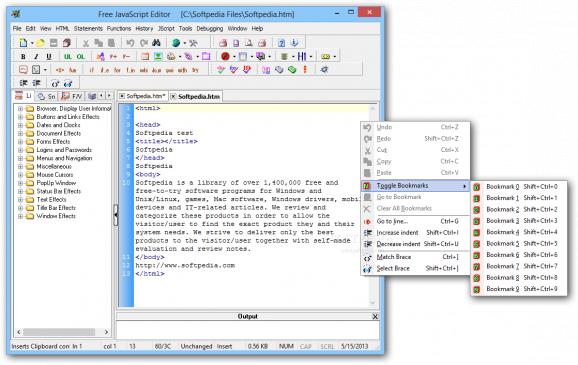Create and edit JavaScript code with the numerous tools provided by this program, including a library with preset code for objects. #Edit Javascript #Javascript editor #Customize Javascript #Java #Script #Code
Free JavaScript Editor is a free application that provides users with an object library, snippets, and a list of functions and variables, in order to easily create and edit JavaScript code.
The interface is cluttered, so you may take a while to figure out how to navigate the options. The library includes predefined code for displaying numerous objects, such as buttons and links effects, menus and navigation, mouse cursors, logins and passwords, forms effects, and popup windows.
The snippet section contains ready CSS and HTML attributes, HTML events and tags, as well as JavaScript code. All you have to do is double-click an item to insert its code into the source code.
You can use an Explorer-based folder structure to navigate directories, set bookmarks, preview changes in a built-in web browser, Internet Explorer, Firefox or Opera, as well as export the file to HTML or RTF, and send it via email.
Free JavaScript Editor provides a search and replace text function, and it supports syntax highlighting. It lets you insert various HTML elements related to forms, date and time, statements, functions and history.
The application is very light on the system resources, using a minimal quantity of CPU and RAM. It has a good response time and works well on newer OS platforms, even if it hasn't been updated for a long time. However, Free JavaScript Editor needs some serious improvements in the interface department.
Download Hubs
Free JavaScript Editor is part of these download collections: Java Editor
Free JavaScript Editor 4.7
add to watchlist add to download basket send us an update REPORT- runs on:
- Windows All
- file size:
- 6.8 MB
- filename:
- freejse.zip
- main category:
- Programming
- developer:
- visit homepage
Windows Sandbox Launcher
Bitdefender Antivirus Free
ShareX
4k Video Downloader
paint.net
Zoom Client
IrfanView
Microsoft Teams
7-Zip
calibre
- Microsoft Teams
- 7-Zip
- calibre
- Windows Sandbox Launcher
- Bitdefender Antivirus Free
- ShareX
- 4k Video Downloader
- paint.net
- Zoom Client
- IrfanView