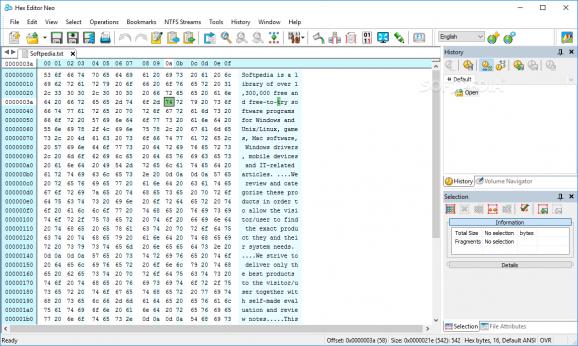Effortlessly work with ASCII, decimal, binary, double, float and hex data with the help of this streamlined and comprehensive software solution. #Hex editor #File editor #Text viewer #Hex #Editor #Analyzer
Data processing can involve both logistical and efficiency challenges, especially since the intrinsic nature of the information at hand dictates its complexity and characteristics, which in the end, mandate the use of specific techniques and specialized software. Hex Editor Neo addresses such requirements, from a text-format data perspective, catering to those that need a tool for visualizing and editing a wide range of formats, such as ASCII, decimal, float, Hex, binary, or double data.
In addition to having a quite well-thought design, Hex Editor Neo also comes equipped with a tabbed system, which will allow you to easily work with multiple documents simultaneously, making for more accessible and efficient handling.
We were happy to see that a high degree of functionality is provided through the context menu, which will provide you with an ample amount of features, directly through selections or the documents themselves.
Considering its design and the fact that it sports such a large number of dedicated features that are provided through buttons, rather than through menus, we believe that the editor can provide a very streamlined processing experience since it will allow you to address a wide range of tasks in just a few simple clicks.
Visualization is key when dealing with any kind of data, and this aspect is also well-accounted for in Hex Editor Neo, whose main working area provides a concise, unhindered view of the loaded elements, as well as multiple options for adjusting the view to your preference.
Given its well-rounded package, as well as the fact that it offers a good balance between functionality and ergonomics, this application can provide reliable performance when it comes to visualizing and editing a wide range of special text formats.
Download Hubs
Hex Editor Neo is part of these download collections: HEX Editor
Hex Editor Neo 7.41.00.8634
add to watchlist add to download basket send us an update REPORT- runs on:
-
Windows 11
Windows Server 2022
Windows Server 2019
Windows Server 2016
Windows 10 32/64 bit
Windows Server 2012 R2
Windows Server 2012
Windows 2008 R2
Windows 2008 32/64 bit
Windows 2003
Windows 8 32/64 bit
Windows 7 32/64 bit
Windows Vista 32/64 bit
Windows XP 32/64 bit - file size:
- 20.9 MB
- filename:
- hex-editor-neo.exe
- main category:
- Programming
- developer:
- visit homepage
ShareX
7-Zip
Bitdefender Antivirus Free
IrfanView
paint.net
calibre
Windows Sandbox Launcher
4k Video Downloader
Zoom Client
Microsoft Teams
- 4k Video Downloader
- Zoom Client
- Microsoft Teams
- ShareX
- 7-Zip
- Bitdefender Antivirus Free
- IrfanView
- paint.net
- calibre
- Windows Sandbox Launcher