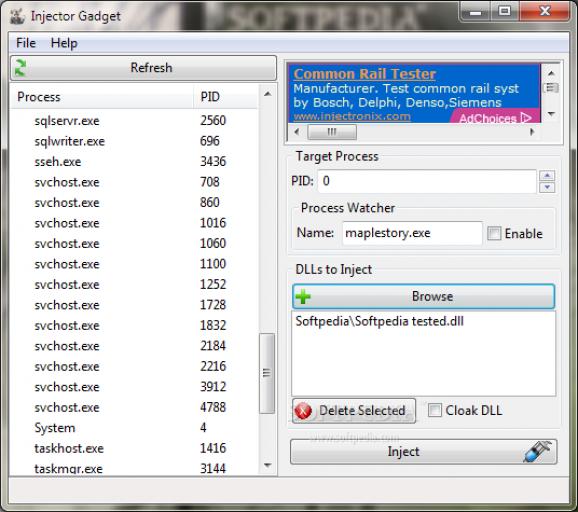A small and easy-to-use DLL injector with advanced features, including LoadLibrary, using low system resources and without requiring installation. #DLL Injector #Inject DLL #Hide DLL #Injector #DLL #Hide
When you run an executable, it merely follows a sequence of codes written by the developer, which in return provide the result you’re looking for. However, updating or fixing issues from an EXE is pretty difficult, but DLL files can be used, since they function in the same manner, but without the possibility to execute commands. For simple upgrades, Injector Gadget lets you inject DLL files into your programs.
First of all, the application comes with a neat advantage, and that is you don’t have to install in on your computer for it to properly function. This also means you can store it on a USB flash drive to use on other computers as well. System registries remain intact, so you don’t have to worry about damaging the computer.
On the visual side of things, Injector Gadget keeps things simple, but this gives you the possibility to quickly get acquainted with the set of features. What’s more, almost every area or option you hover the mouse cursor over brings up a balloon tooltip with neat descriptions so you don’t get stuck along the way.
The overall process of injecting a DLL is pretty easy, given you only have to select the target and DLLs, and press a button. All running processes are shown in a side panel, along with name and PID. Selecting a specific process from the list lets you attribute it a new PID.
There’s also a built-in process watcher you can use, but the application gives you the possibility to use your own, simply by writing down the executable name. For more efficiency and better resource management, it’s possible to cloack DLLs you inject. You’re free to add more DLLs files to the list by using the browse dialog, after which the process is concluded by triggering it through the dedicated button to inject.
To sum it up, Injector Gadget is a lightweight application with which to inject one or more DLL files in running processes, letting you upgrade or update them with little effort. The simplicity of the visual design and thorough descriptions make sure you don’t get stuck along the way, while portability provides a bit more flexibility.
What's new in Injector Gadget 1.2:
- Added a new injection method which can bypass anti-injection techniques, such as those used by Hack Shield. To use this new method, you will need to keep the "dll_helper.dll" file in the same directory as Injector Gadget. You must also have Cloak DLL disabled. Because this method is more invasive than normal routines, it will only take effect if the first method fails.
- Fixed a bug with disabling the Process Watcher.
Injector Gadget 1.2
add to watchlist add to download basket send us an update REPORT- runs on:
-
Windows 2008 R2
Windows 2008 32/64 bit
Windows 2003
Windows 7 32/64 bit
Windows Vista 32/64 bit
Windows XP 32/64 bit
Windows 2K - file size:
- 1 MB
- filename:
- InjectorGadget.zip
- main category:
- Programming
- developer:
- visit homepage
Microsoft Teams
IrfanView
Windows Sandbox Launcher
calibre
ShareX
4k Video Downloader
Bitdefender Antivirus Free
Context Menu Manager
7-Zip
Zoom Client
- Context Menu Manager
- 7-Zip
- Zoom Client
- Microsoft Teams
- IrfanView
- Windows Sandbox Launcher
- calibre
- ShareX
- 4k Video Downloader
- Bitdefender Antivirus Free