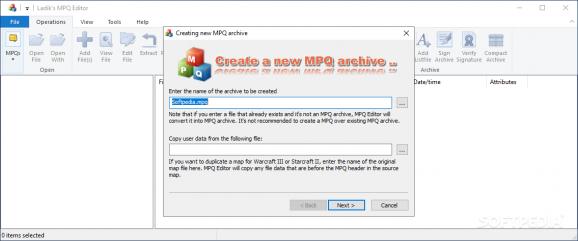Access, manage and edit MPQ archives in the Windows Explorer style without corrupting the files using this simple and straightforward tool. #MPQ archive #Edit MPQ #MPQ extractor #MPQ #Editor #Extractor
Some particular types of files require specialized utilities to handle them, especially those which contain data in various formats that can only be read in a certain environment. This is the case for MPQs, which are in fact a kind of archives that are to be found inside the installation folders of certain games.
As is the case with any similar file collections, these archives can be viewed and even edited, but only with certain applications. One such tool is known by its name of Ladik's MPQ Editor. Small in size, but packing quite a few goodies, this program offers a nice set of features for everyone to use.
The user friendly interface makes it very easy to use all the functions since they all are one click away. For those who do not favor the ribbon-styled GUI, the 'View' menu gives them the possibility to switch back to the classic style.
The workspace is generous and you will be able to easily open existing MPQ files, create new ones, lock and unlock archives that you wish to protect. The 'Operations' area hosts all the file management functions, some of which are also to be found in the menu that appears when you right-click on one or more selected files.
A neat feature of Ladik's MPQ Editor is the ability to set limits to the maximum number of files that are included in a package you create or edit. The attributes of each item that is part of an MPQ file can also be customized and there is an option for compacting the package that is most useful after some items have been either replaced or removed altogether from the original archive.
This program provides an extra tool for viewing a bitmap representation of data blocks, where missing ones are highlighted in red. There is a table viewer for an in-depth analysis of each file and also other utilities for merging listfiles and breaking names, which make the whole Ladik's MPQ Editor package complete and eligible for one of the top spots in its software category.
Ladik's MPQ Editor 3.6.0.858 / 4.0.0.871 Beta
add to watchlist add to download basket send us an update REPORT- PRICE: Free
- runs on:
- Windows All
- file size:
- 1.3 MB
- filename:
- mpqeditor_en.zip
- main category:
- Programming
- developer:
- visit homepage
Microsoft Teams
Bitdefender Antivirus Free
paint.net
4k Video Downloader
7-Zip
Windows Sandbox Launcher
calibre
ShareX
IrfanView
Zoom Client
- ShareX
- IrfanView
- Zoom Client
- Microsoft Teams
- Bitdefender Antivirus Free
- paint.net
- 4k Video Downloader
- 7-Zip
- Windows Sandbox Launcher
- calibre