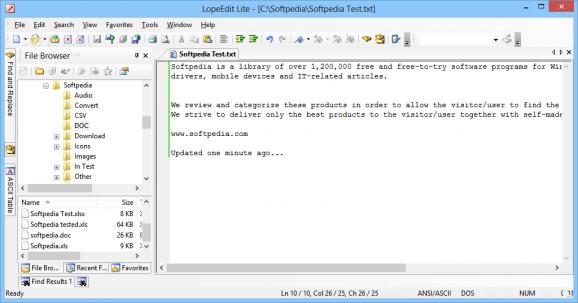Text editor for programmers, featuring support for many programming and scripting languages, syntax highlighting, preconfigured environments, Unicode and UTF-8, and more. #Text editor #Replace Notepad #Code editor #Edit #Editor #Notepad
LopeEdit Lite is a text editor for programmers designed to replace the Windows Notepad. It offers support for syntax highlighting, Unicode, UTF-8, and preconfigured environments for C/C++, Java, JavaScript, Visual Basic, VBScript, XML, HTML, ASP, JSP, SQL, Cobol, C#, CSS, Pascal, Perl, and PHP.
Installing LopeEdit Lite is a fast and easy job that doesn't require too much attention. Its interface is represented by a large window with a professional-looking structure, where you can use a built-in file browser to explore directories (including network shares) and open files.
Multiple tabs are supported, so you can open multiple files at the same time and easily toggle them. Plus, you can quickly access recent files in a separate pane and mark favorites.
You can increase or decrease the indent, insert a new tab or replace all tabs with spaces, select the file encoding and new line format mode, convert the text case, as well as insert external files and the date and time, or customize the HTML color.
LopeEdit Lite puts a search-and-replace function at your disposal for the current document as well as across multiple files. You can set bookmarks and jump to them, show the ASCII table, display tabulators, make the frame stay on top of other windows,
Projects can be saved locally or directly uploaded to an FTP server. You can examine statistics for the selected text or entire project (e.g. creation time, total words, empty lines, blank characters), as well as customize the UI toolbars and commands.
The app is multilingual and supports keyboard shortcuts. It had a good response time and minimal impact on the machine's performance in our tests, using low CPU and memory. Taking into account its extensive range of advanced settings dedicated to programmers, you should find LopeEdit Lite to your liking.
For more features, such as FTP Browser, Code Templates, Console Panel and Project Management, you can check out LopeEdit Pro.
What's new in LopeEdit Lite 5.8.1:
- Improved performance.
- Minor bug fixes.
LopeEdit Lite 5.8.1
add to watchlist add to download basket send us an update REPORT- PRICE: Free
- portable version
- LopeEdit Lite Portable
- runs on:
-
Windows 10 32/64 bit
Windows 8 32/64 bit
Windows 7 32/64 bit
Windows Vista 32/64 bit - file size:
- 5.2 MB
- filename:
- LopeEdit-setup.exe
- main category:
- Office tools
- developer:
- visit homepage
Windows Sandbox Launcher
calibre
ShareX
Bitdefender Antivirus Free
4k Video Downloader
Zoom Client
7-Zip
Microsoft Teams
IrfanView
paint.net
- Microsoft Teams
- IrfanView
- paint.net
- Windows Sandbox Launcher
- calibre
- ShareX
- Bitdefender Antivirus Free
- 4k Video Downloader
- Zoom Client
- 7-Zip