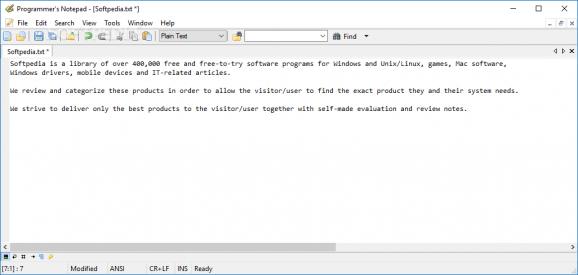Helps you write down notes or even the code for your new applications, providing support for a large variety of programming languages, text manipulation tools, and more. #Text editor #File editor #Syntax highlighter #Editor #Edit #Syntax
Behind the visual design of every application are tons of lines of code that trigger accordingly in order to make your functions work. Various programming languages can be used in this regard, but you also need somewhere to write the code. In case you can’t decide, Portable Programmer's Notepad might be what you’re looking for.
As the name clearly states, this is the edition of Programmer's Notepad that requires no installation, and can easily be carried around on a USB flash drive. This means you can simply plug the drive in another PC and fully take advantage of the application’s features, especially since registries are not modified.
On the visual side of things, the application looks clean, with most of the space dedicated to writing down the code. You can work on multiple projects at a time, thanks to support for more tabs. Several details can be easily enabled, such as line numbering, syntax highlighting, word wrap, visible whitespace characters, and line-end characters.
Sooner or later you notice the programming language drop-down menu, which helps you better with the one you want to use. Syntax highlighting is configured for each, with the possibility to choose from plain text, Ada, assembler, bash, batch files, C/C++, CSS, Docbook, HTML, IDL, JavaScript, LaTeX, Matlab, NSIS installer, Octave, Pascal, Perl, PHP, SQL, powershell, Python, Ruby, XML, Visual Basic, and a lot more.
In case syntax highlighting isn’t enough, there’s the possibility to access the settings menu to fully configure how each component behaves. Moreover, utilities can be brought up as dockable panels with options to easily find and use scripts, text clips, tags, and more.
Text can be enhanced so that you make the code easier to identify and read. Edit options allow you to manage rich text format, toggle casing, add comments, perform conversion between tabs and spaces, use autocomplete, or jump to specific lines. There’s also a built-in search engine with the option to replace custom text strings, for more comfort.
Bottom line is that code needs to be written in a program before it can be compiled in a fully functional application, and Portable Programmer’s Notepad is a suitable environment. The amount of programming languages it supports is no less than impressive, with the intuitive design that quickly gets you up and running.
What's new in Portable Programmer's Notepad 2.4.2.1440:
- What's new in 2.4:
- Fuzzy matching in "Jump to" dialog, e.g. MTM for MyTestMethod
- New style presets
- New translations
Portable Programmer's Notepad 2.4.2.1440
add to watchlist add to download basket send us an update REPORT- portable version
- This is the portable version of the application. An installable version is also available: Programmer's Notepad
- runs on:
-
Windows 10 32/64 bit
Windows 8 32/64 bit
Windows 7 32/64 bit - file size:
- 2.8 MB
- filename:
- portable-pn2421440.zip
- main category:
- Programming
- developer:
- visit homepage
Bitdefender Antivirus Free
ShareX
7-Zip
IrfanView
Microsoft Teams
calibre
Zoom Client
Windows Sandbox Launcher
Context Menu Manager
4k Video Downloader
- Windows Sandbox Launcher
- Context Menu Manager
- 4k Video Downloader
- Bitdefender Antivirus Free
- ShareX
- 7-Zip
- IrfanView
- Microsoft Teams
- calibre
- Zoom Client