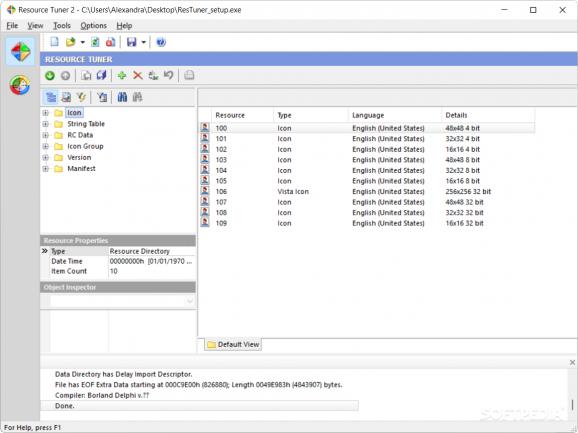Scan your computer and extract or edit resources from EXE or DLL files without recompiling their source codes thanks to this powerful application. #Resource editor #Edit resource #Modify resource #Resource #Editor #Modify
Executable files are the main method of running programs, which are merely sets of compiled code, just like food is a result of multiple ingredients combined. However, editing an already compiled application is not that easy, but specialized programs like Resource Tuner want to help you out in this regard.
On the visual side of things, the application manages to make accommodation pretty easy, even for inexperienced individuals. A large panel is where all program variables are shown, with different tabs to split settings for more comfort, while a navigation pane makes sure you have quick access to both the resource tuner and the file scanner.
Since Resource Tuner is specially designed to edit and update other programs, the files you get to work with are mainly executables and other libraries, such as EXE, DLL, SYS, MSSTYLES, CPL, OCX, ACM, AX, DPL, BPL, SCR, MUI, RES, and DCR. You can’t just drag them over the main window, so you need to rely on the built-in browse dialog.
Once you manage to load the file you want to edit, all of its values are shown in several categories. A tree view lets you easily select contained elements, with data then spread across the rest of the space, changing according to type. It’s possible to edit it on the spot. What’s more, several tabs give you the possibility to switch from the default view to HEX, as well as text.
Some more properties are at your disposal in a dedicated panel. There you find general details, such as language, ID, size of data, program version, the operating system it’s supposed to run on, and more, with options to edit on the spot.
In case there’s a specific set of data that interests you more, there’s a built-in filter you can use to sort out items, as well as a search engine to quickly jump to specific parts. Order can be easily managed through dedicated controls, with additional options to update file or product version.
As mentioned above, there’s also a file scanner. It’s not as complex as the previously mentioned component, but it comes in handy to quickly find resource files on your computer. A wizard-based process guides you through several filter options and other properties, with the result then shown in categories, and the option to load them in the resource tuner.
All things considered, we can safely state that Resource Tuner is a powerful application with which you can easily update your projects, without having to mess up the code, or decompile and recompile the whole program. Even inexperienced individuals can quickly figure out how things work, with a built-in search engine to locate items of interest, and a thorough editor for almost all needs.
What's new in Resource Tuner 2.23:
- Resource editor:
- Support for the .MUN file extension.
- Improved detection of files with non-standard PE headers and modified MS-DOS stubs.
- Added support for Windows 11 platform in the Manifest Wizard.
Resource Tuner 2.23
- runs on:
-
Windows 11
Windows 10 32/64 bit
Windows 8 32/64 bit
Windows 7 32/64 bit
Windows Vista 32/64 bit
Windows XP 32/64 bit
Windows 2K - file size:
- 5.4 MB
- filename:
- ResTuner_setup.exe
- main category:
- Programming
- developer:
- visit homepage
Microsoft Teams
7-Zip
paint.net
Windows Sandbox Launcher
Zoom Client
calibre
ShareX
IrfanView
4k Video Downloader
Bitdefender Antivirus Free
- IrfanView
- 4k Video Downloader
- Bitdefender Antivirus Free
- Microsoft Teams
- 7-Zip
- paint.net
- Windows Sandbox Launcher
- Zoom Client
- calibre
- ShareX