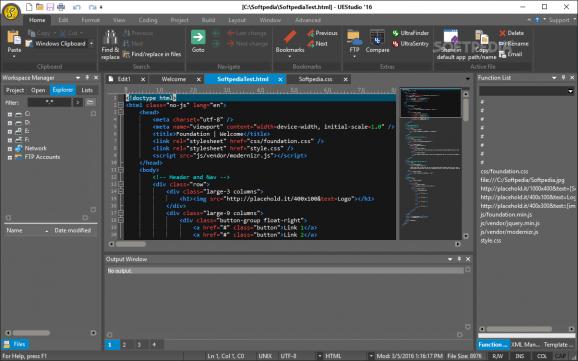Build an application from scratch, check it for errors, build and deliver it with enhanced compatibility settings offered by this powerful programming environment. #Build editor #Compile editor #Integrated development environment #Compiler #Editor #Compile
One of the reasons Git is so popular is because it can keep track of who did what, and allows simultaneous work on different features without conflicts, while providing a safety net to undo changes if needed.
UEStudio is a program designed for developers who work with Git, offering powerful text editing combined with Git's version control features.
Upon launching the application, I was greeted with options to choose my preferred style and interface layout among three arrangements and color schemes. These settings can be adjusted later as well.
I noticed that the app includes an editor, so you can conveniently manage your code and handle all your Git stuff from the same place. It also offers a live preview feature for Markdown and HTML documents, enabling you to see how the README.md files or other Markdown documents will look before committing changes.
The program can come in handy for comparing different versions of Git projects’ files. You can see how a file has changed compared to an older version, the HEAD, or even your changes before saving them.
For example, let's say you've made some changes to a file in your project; you can compare these changes to how the file looked before you made them, and hence, you see exactly what you've added, removed, or modified in your code.
Branch management is one of the vital aspects of working with Git, and the app includes a powerful feature to help you keep track of these branches and easily merge them together when needed.
Now, conflicts can arise when two branches have changes to the same part of a file. UEStudio's integration with UltraCompare's merge tool makes resolving these conflicts a breeze. You can quickly review the differences, choose which changes to keep, and smoothly merge the branches together.
UEStudio 24.0.0.28
- runs on:
-
Windows 11
Windows 10 32/64 bit
Windows 8 32/64 bit
Windows 7 32/64 bit - file size:
- 115 MB
- filename:
- ues_english_64.exe
- main category:
- Programming
- developer:
- visit homepage
IrfanView
calibre
4k Video Downloader
Windows Sandbox Launcher
Context Menu Manager
Microsoft Teams
Bitdefender Antivirus Free
Zoom Client
ShareX
7-Zip
- Zoom Client
- ShareX
- 7-Zip
- IrfanView
- calibre
- 4k Video Downloader
- Windows Sandbox Launcher
- Context Menu Manager
- Microsoft Teams
- Bitdefender Antivirus Free