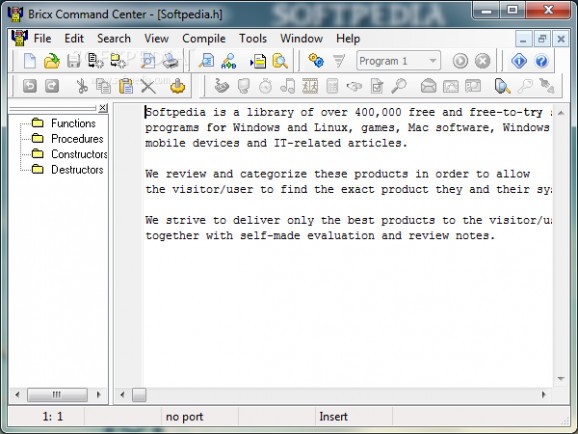A development environment that you can easily use to program and animate Lego Mindstorms robots using a large set of intuitive tools. #Development environment #NQC language #Program RCX #Development #Develop #Developer
Bricx Command Center is an application that you can use to program Lego Mindstorms robots from all the current and previous released versions.
It’s an Integrated Development Environment (IDE) that provides you with all the tools and functions that you need in order to write code and set tour robot in motion. It offers support for the NXT brick by using Not eXactly C (NXC), Next Byte Codes (NBC) and NPG with the NBC compiler. With it you can program all versions of the RCX, Scout, Cybermaster and Spybot bricks using the NQC language.
The application displays a user-friendly interface that is also well structured, meaning that you can easily access all its features and tools. It goes without saying that you get a text editor which you can use to write the actual code.
To ease coding and help you create a workflow, the application offers you a very large templates library. From it, you can add pre-written segments of code directly into the editor just by double clicking. You get templates from categories such as Debugging, If statements, Outputs, Timing, Sensors, Sensor modes, Digital Sensors, Multitasking, Buttons, Strings, Messaging and Codatex functions.
Bricx Command Center enables you to work on multiple projects at the same time and offers you the use of a window list in case things get overcrowded. You also benefit from a code/error warning window along with a macro library.
So you can have an idea of how versatile that Bricx Command Center can be as an IDE, here are some of the tools you can use: Direct Control, Diagnostic, Brick Piano, Brick Joystick, Datalog, Memory map and Sound Conversion.
With the above to consider and much more to discover, Bricx Command Center is by all means a very practical tool for those passionate enough to take their Lego Mindstorms robots to the next level.
What's new in Bricx Command Center 3.3 Build 3.3.8.9:
- includes NBC 1.2.1.r4. Fixed reported problem with saving to non BMP file types from NXT Screen tool. Fixed a problem with the internal compiler when connected via bluetooth. HTML help fix (unable to load hhctrl.ocx). Added text viewer. Added manual loading of symbol file in watch and new watch tools. Added hot keys for close comm and find brick. Added support for user-defined API functions in code completion. Modified firmware download so that it allows more time for brick to boot in SAMBA mode. Added symbol file library path and exposed it and UserDataLocalPath in preferences. Loading symbol file manually in watch tools. AVI movie changes in NXT Screen tool. ROPS improvements. New variable watch tool classes. Variable watching changes. More NXT Watch list changes. ROPS debug support change. Added status messages for compiler download problems. Added additional keyboard support to Joystick tool. ctrl-click changes in the editor. (2011-03-13)
- version 3.3.8.8 includes NBC 1.2.1.r3. HTML help is now the default and in order to use Win32 help a manual registry edit is required. Automatic firmware version option is now on by default, as is NXT 2.0 and Enhanced Firmware. HTML help for NQC, NBC, and NXC completed. Automatic firmware version option also now checks enhanced vs standard firmware. Code listing window has goto-line and status bar. Added ability to edit the editor expert and the grep search shortcuts. Added automatic firmware version number when compiling NBC/NXC code. Allow long lines in the code listing window (up to 8192 characters).
Bricx Command Center 3.3 Build 3.3.8.9
add to watchlist add to download basket send us an update REPORT- runs on:
- Windows All
- file size:
- 23 MB
- main category:
- Programming
- developer:
- visit homepage
4k Video Downloader
Context Menu Manager
Zoom Client
7-Zip
Windows Sandbox Launcher
calibre
IrfanView
Microsoft Teams
ShareX
Bitdefender Antivirus Free
- Microsoft Teams
- ShareX
- Bitdefender Antivirus Free
- 4k Video Downloader
- Context Menu Manager
- Zoom Client
- 7-Zip
- Windows Sandbox Launcher
- calibre
- IrfanView