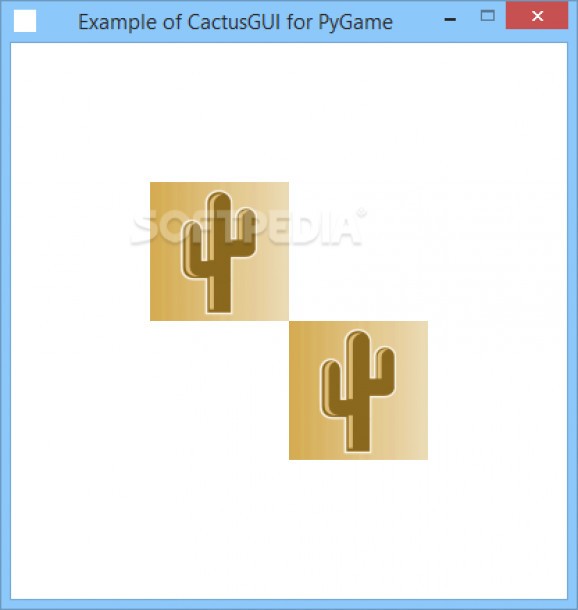Use this Pygame Graphical User Interface in order to create and implement textboxes, images and labels into your games, with less effort entailed. #Pygame GUI #Pygame UI #Game development #Develop #Pygame #GUI
CactusGUI is a lightweight and practical piece of software meant to function as a graphical user interface for game development tasks using Pygame, relying on Python as a programming language.
The main requirements for successfully working with it consist of having pyGame and Python in compatible versions installed on the host system. Users should pay attention for these to match, as otherwise CactusGUI may be unusable.
The utility aims to provide users with the means of dropping labels, text boxes and images into the game design, allowing them to work with graphical elements rather than code, in order to avoid unnecessary project complications, as the intended role of a GUI is that of simplifying matters for the users.
Seeing how CactusGUI is still undergoing active development, for individuals who need more well established graphical user interfaces for Pygame, it is recommended that they look elsewhere, as this software may not provide them with everything they need, at the moment.
The implemented items include ‘UI Elements’ and ‘Events’. In the case of the former, users can work with text boxes, labels, images and buttons in their game design, while for the available ‘Events’, the list includes ‘Hover’, ‘Unhover’, ‘Focus’, ‘Blur’, ’Mouseup’, ‘Mousedown’, ‘Click’, ‘Rightclick’, ‘Leftclick’ and ‘Keydown’. However, additional implementations are underway.
Documentation-wise, CactusGUI is still in the process of being compiled. Nonetheless,users are offered a series of information on the usage of ‘Events’, ‘UI Elements’ and ‘Attributes’, along with corresponding example codes for them, thus allowing users to experiment with its capabilities and further learn how to use it to their benefit.
What's new in CactusGUI 0.4.1.0 Alpha:
- Lots of fix-ups:
- Smoother fonts
- KeyBind capitalizes key names
- use_click, use_hover, use_scroll, use_active, use_focus, are now called automatically when needed, so they'll be behind-the-scenes from now on.
CactusGUI 0.4.1.0 Alpha
add to watchlist add to download basket send us an update REPORT- runs on:
- Windows All
- file size:
- 518 KB
- main category:
- Programming
- developer:
- visit homepage
IrfanView
Windows Sandbox Launcher
ShareX
4k Video Downloader
Bitdefender Antivirus Free
Zoom Client
calibre
7-Zip
Context Menu Manager
Microsoft Teams
- 7-Zip
- Context Menu Manager
- Microsoft Teams
- IrfanView
- Windows Sandbox Launcher
- ShareX
- 4k Video Downloader
- Bitdefender Antivirus Free
- Zoom Client
- calibre