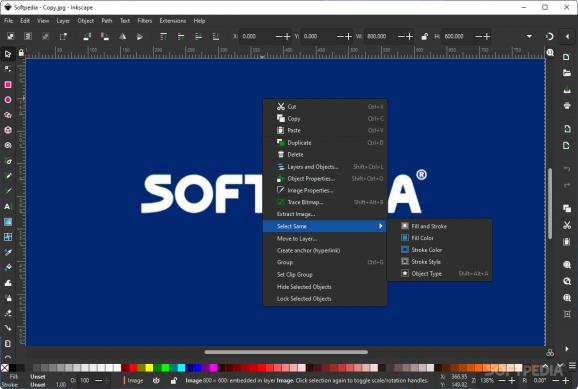Open-source vector graphics editor using the W3C standard Scalable Vector Graphics (SVG) file format, comprising powerful features and a clean workspace. #SVG editor #Image editor #Edit image #Vector #Layer #Overlay
If you are a graphic artist, illustrator, or web designer, you already know how to use vector graphics to design illustrations, logos, icons, billboards, etc. Two of the most famous tools for creating vector graphics are Adobe Illustrator and CorelDraw, but if you are looking for an alternative to these two, you could give Portable Inkscape.
This portable version of Inkscape is oriented toward individuals who are constantly on the move, as it can be quickly copied to any removable drive and deployed when necessary.
because drawing is what this app is all about, the mighty pen could not be missing. Use it to create straight lines or Bézier curves. Shape tools such as rectangles, ellipses, spirals, polygons, and more, are there to help you carve out a certain form.
The dashboard is nothing to be scared about, even if you are just getting into this type of activity. Think about the UI as a more complex Paint, as it sports similar tools to that familiar software, but behind the curtain, Inkscape is simply more complex and powerful.
Despite having a ton of functions in plain sight, it still doesn't match what the toolbar has to offer. Manage your templates and file rotation from the File menu. Copy, paste, cut, duplicate, or clone items from the Edit area.
Apply various filters to your drawings. Bevels, blur, bumps, ridges, protrusions, and other image effects. If you are looking to include text in your designs, you can take advantage of the SVG Editor, you can use Unicode characters, or spellcheck your results.
To conclude, Portable Inkscape is not just a drawing canvas to have fun with. This smart illustrator will take care of any vector image you might design or improve upon, in a professional manner.
Download Hubs
Portable Inkscape is part of these download collections: Edit JPEG, Create SVG, Convert CDR, View CMX
Portable Inkscape 1.3.2
add to watchlist add to download basket send us an update REPORT- portable version
- This is the portable version of the application. An installable version is also available: Inkscape
- runs on:
-
Windows 11
Windows 10 32/64 bit
Windows 8 32/64 bit
Windows 7 32/64 bit - file size:
- 105 MB
- filename:
- inkscape-1.3.2_2023-11-25_091e20ef0f-x86.7z
- main category:
- Portable Software
- developer:
- visit homepage
Bitdefender Antivirus Free
IrfanView
Windows Sandbox Launcher
calibre
Microsoft Teams
Zoom Client
7-Zip
ShareX
paint.net
4k Video Downloader
- ShareX
- paint.net
- 4k Video Downloader
- Bitdefender Antivirus Free
- IrfanView
- Windows Sandbox Launcher
- calibre
- Microsoft Teams
- Zoom Client
- 7-Zip