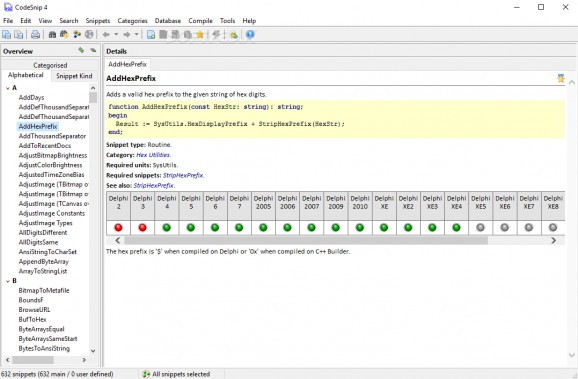Simple and efficient management tool for pieces of code that comes with test-compiling functionality and backup and restore options. #Display code database #Manage code database #Manipulate source code #Source code #Manipulate #Snippet
Oftentimes, developers create code with specific functionality that can be recycled in various applications and require a repository to save them for later use. It is targeted at Pascal language, Delphi and Free Pascal flavors in particular.
CodeSnip is a simple manager for code snippets that can also connect to an online database to help you share your code with others or to find pieces of code from other developers.
The interface is simple and intuitive thanks to the explorer-like layout. It allows you to organize the entries by category, by the type of the snippet or alphabetically.
You can also find the desired pieces with little effort and support for tabs enables you to open multiple projects in the same screen.
Adding a new code snippet to the repository is a simple task that involves giving it a name, adding a description and the code itself. Additional details can be appended, such as dependencies, cross-references and units.
Moreover, the application also sports a section for compiling the results using a selected compiler that is also available on the system.
Additional functionality available in the program refers to backing up the database, just to be on the safe side should something happen. A restore function is included in the package.
CodeSnip offers the possibility to customize supported compilers that are present on the machine. The operation involves pointing it to the executable file of the compiler, adding or editing switches and editing log entries for warnings, errors or fatal errors.
Setting up the program is not too difficult and includes options for adjusting the view of the treeview panel, the appearance of the snippets in the details section or, more importantly, code formatting and syntax highlighting.
CodeSnip is an easy solution for managing pieces of code. It includes test-compiling functionality, tab support for navigating the database and looking at multiple entries. It can store snippets according to their kind (routine, simple type, constant, class/advanced record, unit or freeform code).
What's new in CodeSnip 4.18.1:
- Improved handling of control and whitespace characters in generated HTML: revised which characters were converted to HTML character attributes / entities.
- Fixed error in title of Save Annotated Source dialogue box.
- Replaced use 3rd party GIFImage unit with similar GIFImg unit from Delphi XE VCL.
- Corrected help topic for Dependencies dialogue box to describe Save & Close button.
CodeSnip 4.18.1
add to watchlist add to download basket send us an update REPORT- PRICE: Free
- portable version
- Portable CodeSnip
- runs on:
-
Windows 10 32/64 bit
Windows Server 2012
Windows 2008 R2
Windows 2008
Windows 2003
Windows 8 32/64 bit
Windows 7 32/64 bit
Windows Vista 32/64 bit
Windows XP
Windows 2K - file size:
- 1.9 MB
- filename:
- dd-codesnip.zip
- main category:
- Programming
- developer:
- visit homepage
IrfanView
Microsoft Teams
ShareX
Windows Sandbox Launcher
calibre
4k Video Downloader
Zoom Client
Bitdefender Antivirus Free
7-Zip
paint.net
- Bitdefender Antivirus Free
- 7-Zip
- paint.net
- IrfanView
- Microsoft Teams
- ShareX
- Windows Sandbox Launcher
- calibre
- 4k Video Downloader
- Zoom Client