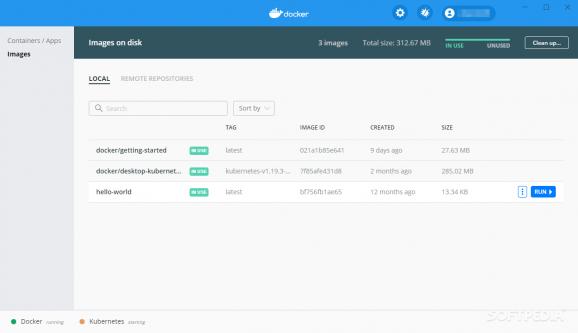Containerize applications and optimize your development process with a desktop application that accelerates your workflow and helps separate the environments of each project. #Docker Container #Package Application #Development Tool #Container #Package #Application
Docker is a super-powerful program with support for multiple platforms. It allows developing modern applications with extensive and complex requirements and dependencies in isolated environments called containers.
Docker's functioning mechanism refers to a process that allows easy development and quick deployments: it packs portions of code and their dependencies in smaller units called containers.
In Docker's methodology, these containers are referred to as 'container images.' These isolated environments are standalone packages and offer flexibility. They can be tested separately and modified individually, and make for modular applications and systems, with increased security levels.
Thanks to Docker Engine's architecture, when running a Docker container, the namespaces, control groups, and UnionFS are packed in a wrapper called the container format. Currently, on account of different technology's limitations, the only supported container format is libcontainer.
Docker's requirements are pretty strict and the configuration is a bit time-consuming. However, given its capabilities and plethora of features, it is totally worth the invested time. Firstly, there are separate configuration methods for Windows Home and Pro/Enterprise/Education.
Secondly, in order to start the Docker installation process, one must make sure their machine has the following features: a virtual machine platform (e.g. Hyper-V) enabled in the BIOS and at Windows startup, plus a Windows Subsystem for Linux.
After addressing any potential issues, one must install the tool, go through the initial configuration process, run a Docker test command to check if the program can pull and run images, and access its settings area. In there, you must set your desired parameters. Also, it is important to remember that every time you open the shell to execute commands, you must have admin privileges.
All things considered, Docker is an incredibly powerful and resourceful application that has a lot of advantages. For example, you can easily and safely run, simultaneously, multiple containers on any given host. Plus, you get the flexibility of developing apps and working with Docker on local data centers, on a cloud provider, or via a combination of the two. Finally, for more info on how to get started with Docker, check their page.
What's new in Docker 4.28.0:
- New:
- Settings Management now allows admins to set the default file-sharing implementation and specify which paths developer can add file shares to.
- Added support for socks5:// HTTP and HTTPS proxy URLs when the SOCKS proxy support beta feature is enabled.
- Users can now filter volumes to see which ones are in use in the Volumes tab.
Docker 4.28.0
- runs on:
-
Windows 11
Windows 10 64 bit - file size:
- 489 MB
- filename:
- Docker Desktop Installer.exe
- main category:
- Programming
- developer:
- visit homepage
Context Menu Manager
ShareX
calibre
4k Video Downloader
Zoom Client
7-Zip
IrfanView
Bitdefender Antivirus Free
Windows Sandbox Launcher
Microsoft Teams
- Bitdefender Antivirus Free
- Windows Sandbox Launcher
- Microsoft Teams
- Context Menu Manager
- ShareX
- calibre
- 4k Video Downloader
- Zoom Client
- 7-Zip
- IrfanView