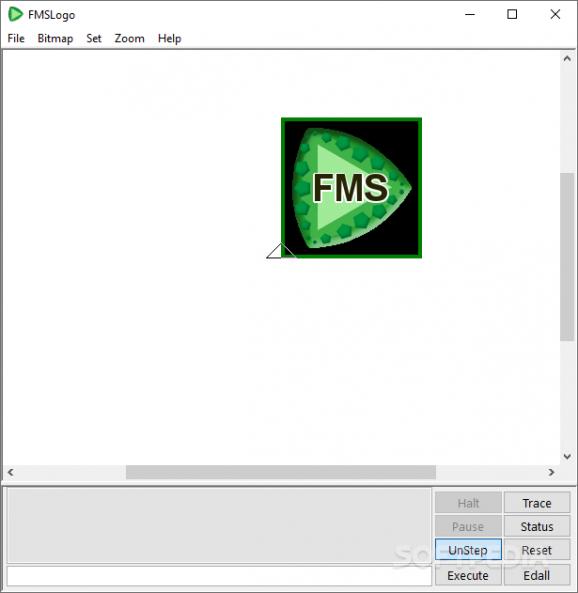An intuitive and simple to use application that helps you learn the Logo programming language by writing commands, while offering the possibility to save the projects. #Logo environment #Programming language #Logo implementation #Logo #Programmer #Development
FMSLogo is a lightweight Windows utility that provides an intuitive working environment for helping you use the Logo programming language for learning different subjects.
This application aims at providing users with a simple solution for learning them how to program. It features a powerful set of commands for manipulating a screen object called a “turtle” which allows users to produce line graphics.
It sports a clean and straightforward GUI that offers quick access to the dedicated pane where you can insert commands. This way, you can draw lines, triangles, squares, polygons, or other objects.
The application enables users to insert image files, print or save the generated information to BMP or GIF format, select the pen size, thickness and color, customize the commands written in the console in terms of font style, size and color, as well as zoom in or out.
The tool provides a set of useful buttons which are positioned near the console. This way, you can easily execute commands, trace all the procedures, stop the program from processing the instructions, and pause the process for examining variables or making changes.
FMSLogo gives users the possibility to insert a wide range of commands related to different subjects or fields, such as data structure (e.g. selectors, predicated, queries), communication (e.g. transmitters, receivers, file access, hardware and DLL communications), arithmetic operations (numeric operation, random numbers), logical operations, macro commands, as well as directory, Windows, networking, or multimedia commands.
During our testing we have noticed that the program carries out a task very quickly and without errors throughout the entire process. It manages to remain light on the system resources, so it doesn’t hamper computer performance, nor interfere with other applications’ functionality.
FMSLogo is a handy application designed to help you learn the Logo programming language quickly and with minimum effort. Thanks to its intuitive layout, it is suitable even for less experienced users.
What's new in FMSLogo 8.3.2:
- Fix Bug #583; MESSAGEBOX no longer garbles long text when scrolled. This was a regression introduced in FMSLogo 8.2.0.
FMSLogo 8.3.2
add to watchlist add to download basket send us an update REPORT- PRICE: Free
- runs on:
- Windows All
- file size:
- 11.2 MB
- main category:
- Programming
- developer:
- visit homepage
ShareX
Windows Sandbox Launcher
Zoom Client
4k Video Downloader
Context Menu Manager
Bitdefender Antivirus Free
7-Zip
calibre
Microsoft Teams
IrfanView
- calibre
- Microsoft Teams
- IrfanView
- ShareX
- Windows Sandbox Launcher
- Zoom Client
- 4k Video Downloader
- Context Menu Manager
- Bitdefender Antivirus Free
- 7-Zip