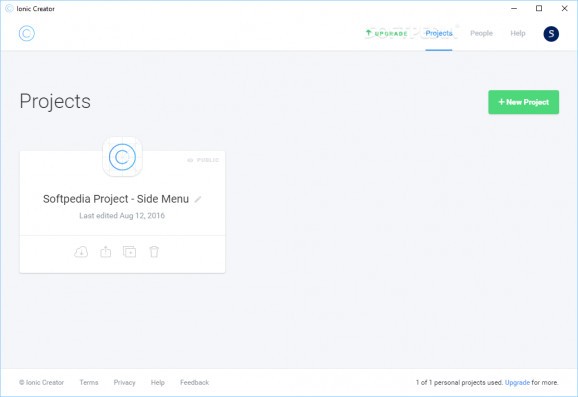Helps you build, deploy and share beautiful and reactive mobile apps for both iOS and Android by bringing the full potential Ionic Creator web app to your desktop. #Ionic Creator Wrapper #Mobile Development #Create Mobile App #Mobile App #Prototype #Development
Ionic Creator is a web app/service that makes it as easy as possible for you to create modern-looking and reactive mobile applications for iOS and Android by offering a streamlined workspace and novice-accessible tools.
If you are using Ionic Creator on a daily basis, then you surely know that working on your projects, while having multiple tabs opened in your web browser can prove to be very counter-productive.
An elegant solution to this problem is offered by Ionic Creator UNOFFICIAL which is an electron-based app that acts as a wrapper for the aforementioned web app and brings all its functionality directly to your computer's desktop.
Getting started with this app can be accomplished with the least amount of effort, mainly thanks to its hands-off installer that basically takes care of the whole process without your assistance.
At the end of the installation, the utility is automatically deployed on your computer's system and, at this point, you are required to log in using your official Ionic credentials.
Within the program's simple main window, you can find the same interface of the official web app, without any kind of functionality drawbacks. The utility sports a workflow like many other similar tools, based on visual building more than anything else.
This means that you can simply drag and drop the provided interface elements into the device emulator, preview the changes and quickly share the results with your team or colleagues.
It is also worth mentioning that the application makes it possible for you to deploy and export your projects to Ionic-specific files or to native iOS and Android formats such as IPAs and APKs.
Taking everything into consideration, Ionic Creator UNOFFICIAL is a very useful, cross-platform application that takes what is already a dependable prototyping tool and offers it a tad bit more accessibility by bringing it to your computer's desktop.
What's new in Ionic Creator UNOFFICIAL 1.0.1:
- This is the first initial release for the unofficial Ionic Creator desktop client. Built using the Electron framework, it uses the current Ionic Creator live site and ports it to a desktop client. Along with some minor additions and alterations to make the user experience much smoother.
Ionic Creator UNOFFICIAL 1.0.1
add to watchlist add to download basket send us an update REPORT- runs on:
-
Windows 10 64 bit
Windows 8 64 bit
Windows 7 64 bit - file size:
- 52 MB
- filename:
- Ionic-Creator-Setup-1.0.1.exe
- main category:
- Programming
- developer:
- visit homepage
Bitdefender Antivirus Free
IrfanView
ShareX
Microsoft Teams
Context Menu Manager
4k Video Downloader
7-Zip
Zoom Client
calibre
Windows Sandbox Launcher
- Zoom Client
- calibre
- Windows Sandbox Launcher
- Bitdefender Antivirus Free
- IrfanView
- ShareX
- Microsoft Teams
- Context Menu Manager
- 4k Video Downloader
- 7-Zip