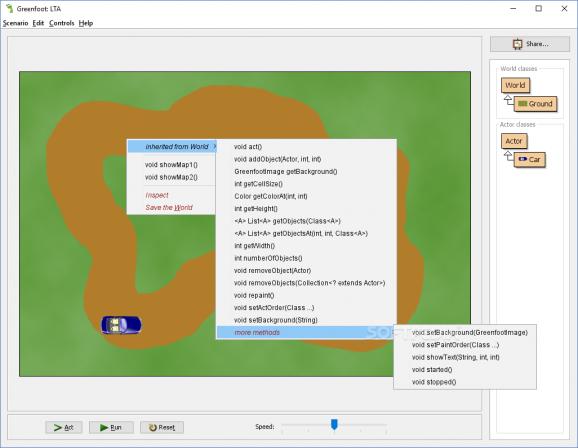Easily write simulations in Java using a set of standard and intuitive tools meant to simplify assembly allowing you to focus on code. #Java language #Build simulation #Object orientation #Develop #Simulation #Simulate
Greenfoot is an integrated development environment that allows you to build Java simulations for graphical programs and games in an interactive way. The IDE provides standard Java code and combines it with visual execution and a large amount of documentation which should make it a viable solution for both experts and beginners.
Greenfoot is meant to be a tool appropriate for both teaching and learning Java in a visual way and for this reason its graphic user interface is kept simple and practical. The application itself is comprised of a single window which displays ‘the world’ and the used classes.
Both ‘Actor’ and ‘Word’ classes can be added with a simple right-click and you are able to insert as many as you want. For each class you can create a subclass and customize it with a name and image since Greenfoot is a visual IDE.
The application offers a large image library that is grouped into categories such as ‘animals’, ‘buildings’, ‘objects’, ‘people’, ‘symbols’ and more, each containing a decent amount of examples. On the plus side, if you can’t really find what you need, the application allows you to create a new image using an installed graphics editor or you can load one from your computer.
Greenfoot uses Java code in developing the simulations and for this reason it provides an easy to understand and manage code editor that is well suited for beginners. It comes with syntax highlighting, auto-completion, find and replace along other commonly used IDE tools.
Once you finish writing code, Greenfoot enables you to make objects act, invoke methods directly and run the scenario.
With the above to consider and a lot more to discover about Greenfoot, it’s safe to say that if you're looking for a comprehensive and powerful IDE meant for object orientation in Java, then you should try this one.
What's new in Greenfoot 3.8.2:
- Fixed Share to website function so that it works with new scenarios.
- Removed ability to share to standalone JAR.
Greenfoot 3.8.2
add to watchlist add to download basket send us an update REPORT- PRICE: Free
- portable version
- Portable Greenfoot
- runs on:
-
Windows 10 32/64 bit
Windows 8 32/64 bit
Windows 7 32/64 bit - file size:
- 234 MB
- filename:
- Greenfoot-windows-382.msi
- main category:
- Programming
- developer:
- visit homepage
ShareX
Windows Sandbox Launcher
paint.net
Microsoft Teams
Zoom Client
Bitdefender Antivirus Free
7-Zip
IrfanView
calibre
4k Video Downloader
- IrfanView
- calibre
- 4k Video Downloader
- ShareX
- Windows Sandbox Launcher
- paint.net
- Microsoft Teams
- Zoom Client
- Bitdefender Antivirus Free
- 7-Zip