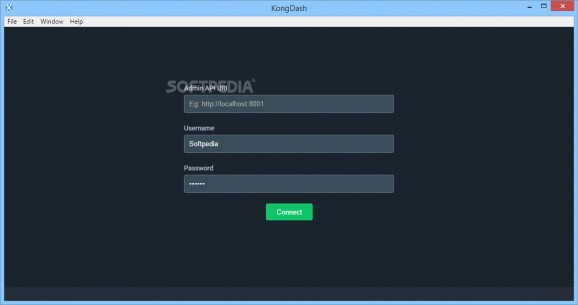Effortlessly manage Kong Admin APIs and improve your workflow with the help of this modern-looking, efficient and Electron-based desktop client. #Kong API Client #Kong Client #Edit Kong API #Kong API #Editor #Client
If you are in the least involved in the world of private and public API distribution, then there is a good chance that you have heard about Kong.
Without going into too much detail, thanks to its scalability and versatility, Kong is one of the most powerful open-source API gateways around that can enhance the functionality of any core platform, mainly with the help of plugins.
That all being said, it should come as no surprise that having to use CLI-based tools in order to work with Kong on a daily basis might prove to be a bit time-consuming and possibly even counter-productive.
KongDash is an efficient, Electron-based piece of software that allows you to better work with Kong Admin API-related situations by enabling you to manage API requests, consumers, the plugins involved and other details such as these.
Subsequent to a swift and surprise-free installation process and upon first launching the app, you are required to enter the following login information and credentials: the Admin API URL and the username and password.
Once the connection has been established, you are met by the app's intuitive and modern-looking graphical user interface. The main interface element that stands out is, of course, the vertical toolbar found on the left side of the main window.
It instantly becomes evident how KongDash can help you improve your workflow with Kong Admin APIs since everything seems to be very well-organized within self-explanatory sections such as Dashboard, APIs, Consumers, Plugins and Settings.
By default, the app displays a set of relevant information regarding the currently connected Kong Admin API within the Dashboard section, such as details about the gateway (host name, tagline, address, gateway and Lua versions), the database (DBMS, host, user, port), the timers and cluster (listen ,profile, TTL).
As expected, the APIs section displays a list of all available APIs and it is also the place where you can add new ones with no more than few clicks. The same goes for the Consumers and Plugins tab menus.
As an ending note, KongDash is a smooth-running and modern application that can help you improve your productivity with Kong Admin APIs thanks to its well-organized and user-friendly, in spite of the fact that it looks and feels relatively simplistic.
What's new in KongDash 0.3.0:
- What's new:
- Support for Kong Admin API version 0.10.x #14
- New views to manage certificates and upstreams #16
- Settings option moved to File menu
KongDash 0.3.0
add to watchlist add to download basket send us an update REPORT- runs on:
-
Windows 10 32/64 bit
Windows 8 32/64 bit
Windows 7 32/64 bit - file size:
- 34.2 MB
- filename:
- kongdash-0.3.0-ia32.exe
- main category:
- Programming
- developer:
- visit homepage
7-Zip
Zoom Client
IrfanView
ShareX
Microsoft Teams
Context Menu Manager
4k Video Downloader
calibre
Windows Sandbox Launcher
Bitdefender Antivirus Free
- calibre
- Windows Sandbox Launcher
- Bitdefender Antivirus Free
- 7-Zip
- Zoom Client
- IrfanView
- ShareX
- Microsoft Teams
- Context Menu Manager
- 4k Video Downloader