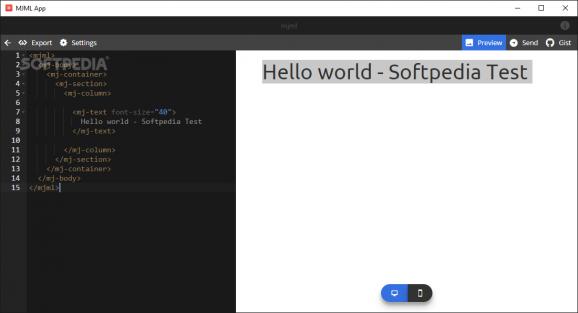Makes it as easy as possible for you to edit the code for responsive emails by providing all the benefits and features of the powerful MJML framework inside a modern and user-friendly interface. #MJML Wrapper #Edit MJML #Design Responsive Email #Editor #Responsive Email #Code
With the multitude of devices with their different screen sizes and shapes, websites with responsive designs are clearly the way forward. Still, a big part of online email marketing is shortly following this trend of responsive design.
MJML is a framework/markup language designed from the ground up to simplify as much as possible the hassle of coding responsive email design.
Clearly understanding that in order to make the most of what MJML has to offer, a more user-friendly solution is needed and, the team behind MJML have developed the MJML App.
In a few words, MJML App is a classic wrapper for the MJML language that aims to make the development of responsive emails even easier thanks to its useful features such as a live preview for both desktop and mobile devices and a highly efficient code editor.
The utility does not require installation which means that you simply need to unpack the archive and launch it via its executable file. Once started, you are greeted by the app's black-themed and modern-looking interface.
Upon launch, you have the option to open an already existing mjml file and create new ones or browse through the provided design samples within the Gallery section and start your work from there.
Besides the very effective and responsive live preview features mentioned at the start of our review, the app also packs other noteworthy features.
For example, the app also provides you with a quick way to send your responsive emails directly to your Inbox to visualize exactly how the final results look like on your phone, tablet and computers.
Please note that in order to benefit from this feature, you will need a valid Mailjet account with API keys.
You might also find quite useful the fact that MJML App enables you to export your responsive emails as mjml or as HTML files.
Last but not least, it is quite clear that this app was developed by people who understand how demanding spending long hours in front of a screen littered with code can be on your eyes.
This said, you will be happy to hear that from the Settings section, you can choose from a wide array of themes to perfectly suit your working environment.
MJML App offers all the benefits provided by the robust MJML framework directly on your computer's desktop.
Thanks to its useful features and customizable interface, this utility will surely help you to design eye-catching and polished responsive emails.
What's new in MJML App 3.1.0 Beta:
- Features:
- Templating system : Supports erb and handlebars engines
MJML App 3.0.4 / 3.1.0 Beta
add to watchlist add to download basket send us an update REPORT- PRICE: Free
- runs on:
- Windows 10 64 bit
- file size:
- 109 MB
- filename:
- mjml-app-3.0.4-win.exe
- main category:
- Programming
- developer:
- visit homepage
Microsoft Teams
IrfanView
paint.net
Bitdefender Antivirus Free
Zoom Client
ShareX
4k Video Downloader
calibre
Windows Sandbox Launcher
7-Zip
- calibre
- Windows Sandbox Launcher
- 7-Zip
- Microsoft Teams
- IrfanView
- paint.net
- Bitdefender Antivirus Free
- Zoom Client
- ShareX
- 4k Video Downloader