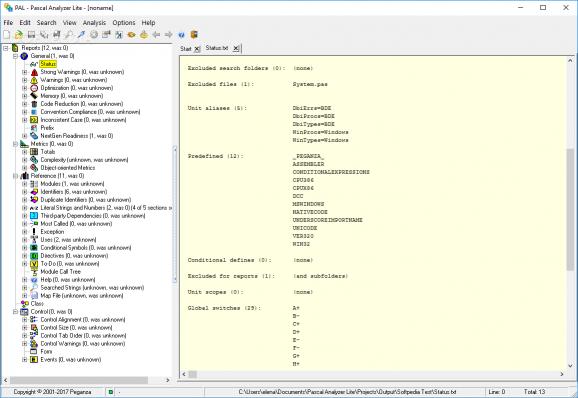Effortlessly inspects your Pascal source code to generate reports with metrics, references, control and general details, featuring comprehensive options. #Pascal source analyzer #Analyze Pascal source #Pascal code analyzer #Pascal #Analyzer #Source
Pascal Analyzer Lite is an application designed for Pascal developers who wish to easily inspect their code, find and resolve any errors, as well as collect various useful information. It's a lighter version of Pascal Analyzer and it's free to use.
At startup, you're greeted by a wizard that offers to help you in selecting a Delphi project DPR, DPK format) or unit file (PAS file) to analyze. It's also necessary to pick a compiler that the source code is targeted for, whether it's Borland Pascal 7 or an earlier version, or a specific Delphi version.
Pascal Analyzer Lite is capable of parsing only the main file, the main file and used units, or everything. DFM (form) files can be either included or excluded. You can set the search folders, unit aliases, conditional defines, identifiers to exclude from reports, and others.
Once all data is analyzed by the application, you can inspect reports with the status, warnings, optimization details, memory, code reduction, convention compliance, inconsistent case, and prefix.
Additional info is available for the metrics (totals, complexity, object-oriented metrics), class, control and references (modules, identifiers, duplicate identifiers, literal strings and numbers, third-party dependencies, most called, exceptions, uses, conditional symbols etc).
Multiple tabs are supported so you can keep parts of the report opened at the same time and easily navigate them. Moreover, any report sections can be disabled from the settings panel and you can also customize fonts and colors for the report viewer, report tree, and source editor.
Projects can be saved to file and later opened to pick up where you left off. You can find and replace strings of characters, jump to line numbers, run a new analysis, edit project properties, and create templates.
Although this represents the lighter version of Pascal Analyzer, Pascal Analyzer Lite comes packed with a pretty comprehensive set of features. It worked smoothly on Windows 10 in our tests and had minimal impact on PC performance.
What's new in Pascal Analyzer Lite 9.12.9.0:
- Fixed issues with multi-line strings
- Fixed issue with generics and forward declarations
- Fixed issue with overloads
- CONV23-"Class fields that do not start with F", erronously also reported record fields
Pascal Analyzer Lite 9.12.9.0
add to watchlist add to download basket send us an update REPORT- PRICE: Free
- runs on:
- Windows All
- file size:
- 16.2 MB
- filename:
- PALLITE.ZIP
- main category:
- Programming
- developer:
- visit homepage
IrfanView
Windows Sandbox Launcher
Bitdefender Antivirus Free
ShareX
4k Video Downloader
Zoom Client
Microsoft Teams
paint.net
calibre
7-Zip
- paint.net
- calibre
- 7-Zip
- IrfanView
- Windows Sandbox Launcher
- Bitdefender Antivirus Free
- ShareX
- 4k Video Downloader
- Zoom Client
- Microsoft Teams