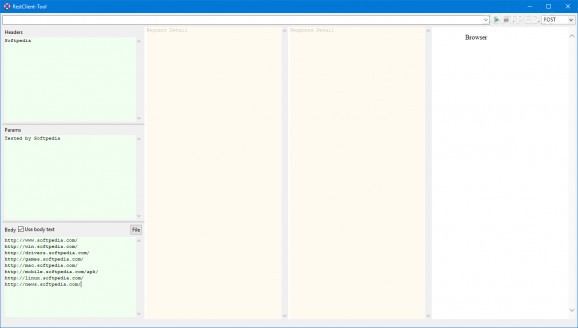A useful software solution that was especially created in order to provide a simple means of performing a variety of tests for REST web services. #REST Client #RESTful web service #URL testing #Testing #Test #URL
In web development as well as in the management of websites it is very important to check and test the environment and all its components in order to make sure it is not affected by internal or external factors that can have a negative impact on the whole.
Insofar as RESTful web services APIs are concerned, there are several ways in which they can be verified and the HTTP methods are usually under scrutiny when performing such an analysis of a webpage. Among the many utilities that can carry out this type of verifications, RESTClient Tool relies on a simple approach.
Right off the bat you will notice one of the great advantages of this application, more precisely the fact that it is ready to run without having to be installed onto the target system. Nonetheless, since it is completely Java based, you might notice some occasional slowdowns in operation and an increase in resource usage.
The main window is divided into several areas, each dedicated to a specific type of content and everything is neatly organized inside those fields, so the information can be accessed and read effortlessly.
Operating RESTClient Tool is not difficult at all, all you have to do is input the URL address of the webpage you wish to analyze, choose the desired method to be used (POST, PUT, DELETE, HEAD, OPTIONS, and TRACE are available) and press the green 'GO' button to initialize the procedure.
The application will retrieve all the details for both request and response, while allowing you to add headers, parameters or insert raw body content from a text or binary file (multipart files are supported also).
To conclude, RESTClient Tool is definitely a program to have if you ever need to carry out some simple checks on any webpage URL. It is very easy to use and will provide a lot of information that can be used in analyzing the web services under scrutiny.
What's new in RESTClient Tool 1.0.3:
- Issue Fixed: http://code.google.com/a/eclipselabs.org/p/restclient-tool/issues/detail?id=8
- Fix includes enhancements for SSL Handling
RESTClient Tool 1.0.3
add to watchlist add to download basket send us an update REPORT- runs on:
-
Windows 10 32/64 bit
Windows 8 32/64 bit
Windows 7 32/64 bit
Windows Vista
Windows XP - file size:
- 4 MB
- filename:
- rc-tool-SA_win32x86_1.0.3.jar
- main category:
- Programming
- developer:
Windows Sandbox Launcher
Bitdefender Antivirus Free
Context Menu Manager
IrfanView
7-Zip
Zoom Client
calibre
4k Video Downloader
Microsoft Teams
ShareX
- 4k Video Downloader
- Microsoft Teams
- ShareX
- Windows Sandbox Launcher
- Bitdefender Antivirus Free
- Context Menu Manager
- IrfanView
- 7-Zip
- Zoom Client
- calibre