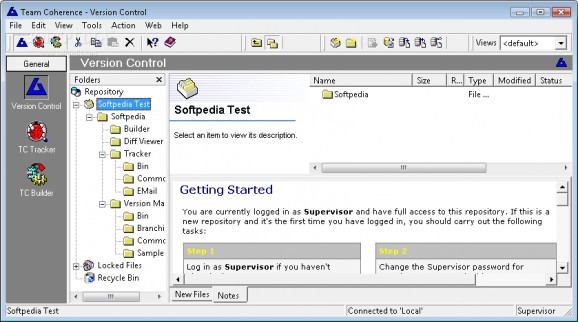A flexible and cost effective Version Control and Issue Tracking Solution. #Version control #Development team #Project manager #Cost #Solution #Project
Team Coherence is a flexible and reliable piece of software that will help you to manage the projects of all sizes of development teams. Depending on your needs, you can start reaping the benefits of this powerful tool for as little as $149. As your needs or development team grow, Team Coherence will grow with you. Add issue tracking and build management at any time, or extend functionality with the built-in API.
If a tool is difficult to use, or causes delays and frustration to developers, it is less likely to be used to any great effect. Direct integration with your development tools enables developers to access the full power of team development features from within a familiar environment. Team Coherence integrates directly with Visual Studio, Visual Studio .NET, Delphi, C++ Builder and many other development tools and editors.
Team Coherence also provides an extensive feature set designed to save time and money through reliable source code control. It enables development teams to automatically protect and track their most valuable source code, documentation, binaries, and all other file types as they change throughout the software life cycle.
Here are some key features of "Team Coherence":
· Powerful Version Control. Team Coherence tracks changes to files of any type, maintaining complete, annotated version histories of source code, binaries, executables, documentation, libraries, and web artefacts. Team Coherence also understands that certain files (eg dfm/pas) can be logically grouped as single entities.
· Flexible Workspace Management. Team Coherence Views provide developers with the exact versions of files to complete a particular task. Views also make maintenance of older versions of projects far easier.
· Promotional Modelling. With Team Coherence you can model your development process and force all projects to follow that model. At each development stage you can specify who is allowed to promote files to the next stage, and who is allowed access to a particular level.
· Make Parallel Development Practical. In today's competitive market, parallel development is a necessity for many software development teams. Team Coherence fully supports both the parallel and serial development models.
· Track Bugs and Issues. Tight integration of issue tracking into Team Coherence Enterprise allows you to assign files to existing and new issues during the check-out process and to track the progress of Issues. TC Tracker is also available as a standalone tool and as an addin to the other editions to Team Coherence.
· Collaborate Across the Globe. Team Coherence was built from the ground-up to support remote development. Whether using a LAN, WAN, the Internet or dial-up connection, performance is maximised through multi-level caching and minimisation of the data transferred between clients and the server.
Requirements: · 64 Mb Ram (128MB Recommended) · 15 mb of free space on HDD for application
Limitations:
· 45 days evaluation period
What's new in Team Coherence 7.2.1.36:
- Rad Studio 2010 IDE Integration support for Version Manager, and fixes an issue with recursive gets in the SCC API integration. It also fixes a fairly major issue with the 'Tidy Revisions' function in Version Manager (deletion of the wrong revisions when certain criteria were specified).
- For Tracker, we have added the ability for issue types to be redefined. As well as being able to modify the type names, the visual icons can also be changed
- Also included are the usual minor fixes and performance enhancements.
Team Coherence 7.2.1.36
add to watchlist add to download basket send us an update REPORT- runs on:
-
Windows Unix
Windows All - file size:
- 12 MB
- filename:
- TCInstall.zip
- main category:
- Programming
- developer:
- visit homepage
7-Zip
Bitdefender Antivirus Free
Zoom Client
Microsoft Teams
ShareX
Context Menu Manager
4k Video Downloader
Windows Sandbox Launcher
calibre
IrfanView
- Windows Sandbox Launcher
- calibre
- IrfanView
- 7-Zip
- Bitdefender Antivirus Free
- Zoom Client
- Microsoft Teams
- ShareX
- Context Menu Manager
- 4k Video Downloader