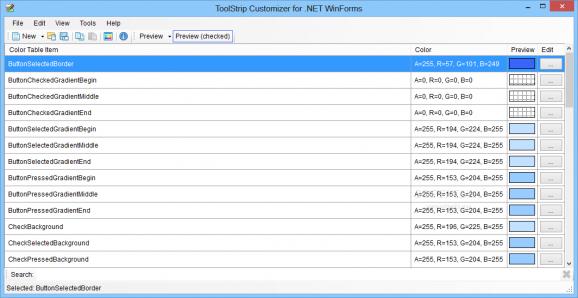A software utility that enables you to quickly generate custom color schemes for .NET WinForm applications and customize their graphical appearance. #WinForm Customizer #Color Scheme #ToolStrip Class #WinForm #Color #ToolStrip
Program written in C# use a class called ToolStrip to provide containers for toolbar objects, such as menus and pop-ups. Although this can be edited using regular code design, you can speedup the process by employing a much quicker application to handle the color of the desired graphic elements.
ToolStrip Customizer for .NET WinForms is a software utility designed to lend you a helping hand in the customization of graphic elements, by allowing you to easily change and preview their color in a friendly and lightweight environment. Hence, you are able to create entire color schemes in just a few easy steps, by customizing every design element according to your specifications.
Beside the manual customization options, the utility also allows you to choose from a list of predefined color schemes, used in the creation of popular applications, like Microsoft Office and Visual Studio. As you might expect, even if you select one of the already provided schemes, you can still customize every separate item.
When it comes to appearance, there is little room for bad choices, since it basically defines the overall look of your application. Hence, you must be able to customize the desired colors until you are satisfied with the results. To that effect, the application provides you with a color adjustment tool, which enables you to modify the hue, saturation and lightness levels across all of the selected colors.
As far as integrating the designed schemes into your actual WinForm application, all you need to do is save it as a class file and add a custom renderer inside your project, in order to handle the new color scheme. In the end, the said class can be used as a global ToolStrip renderer and make it available inside the entire application.
Although you have a multitude of functions and features at your disposal right off the bat, they are delivered in a very lightweight and accessible package, scoring high when it comes to efficiency. Although in order to use the final results you still need to be a programmer, the user interface is very simple to use and intuitive, making it a great tool for GUI designers that do not want to get their hands dirty with code.
What's new in ToolStrip Customizer for .NET WinForms (formerly ToolStrip Customizer) 1.1.4780.4358:
- Added Visual Studio 2012 color theme.
- Now class name when saving is taken from a filename.
ToolStrip Customizer for .NET WinForms (formerly ToolStrip Customizer) 1.1.4780.4358
add to watchlist add to download basket send us an update REPORT- runs on:
-
Windows 8 32/64 bit
Windows 7
Windows Vista
Windows XP
Windows 2K - file size:
- 86 KB
- main category:
- Programming
- developer:
- visit homepage
7-Zip
Zoom Client
paint.net
Bitdefender Antivirus Free
IrfanView
calibre
ShareX
4k Video Downloader
Microsoft Teams
Windows Sandbox Launcher
- 4k Video Downloader
- Microsoft Teams
- Windows Sandbox Launcher
- 7-Zip
- Zoom Client
- paint.net
- Bitdefender Antivirus Free
- IrfanView
- calibre
- ShareX