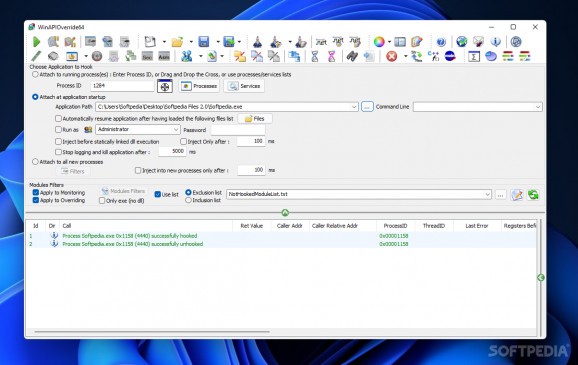API monitoring tool for 32- and 64-bit processes that helps you override any function of a process, call functions of a target app, and allow memory or registry changes. #Function override #Process monitor #Process override #Override #Exception #Debug
WinAPIOverride is a professional software application that features API monitoring capabilities for 32- and 64-bit processes. Among its superpowers, the tool is able to keep an eye or override any function of a process (available for API and executable internal functions), break processes, call functions, and apply DLL filters.
The GUI looks and feels intimidating at a first glance because it integrates a comprehensive suite of options in a single panel. Rookies may feel confused upon facing the multitude of features that they can tweak.
However, a little hard work never hurt anyone and the results worth all the time spent setting up the monitoring process. You can access a help manual for more details and check out video tutorials.
You are given the freedom to add an existing process by directly entering the PID, selecting the target program using the drag-and-drop support, or choosing one from a process list.
WinAPIOverride lets you attach tools at startup and run them under a specific user account or as administrator, and add all new processes by applying a user-defined set of filters that may range from including or excluding processes based on name, parent name, and ID.
You may enable COM and .NET hooking, add monitoring files (text files with function descriptions) from your disk or choose some from the built-in monitoring library, as well as apply filters to discard modules from being logged (you may not need system DLLs such as kernel32.dll and user32.dll).
WinAPIOverride comes with a comprehensive suite of features for helping you hook hardware and software exceptions, and ASM function, log double and float results, override any API or process internal functions, break process before or/and after function call to change memory or registers, call functions which are inside the remote processes, and hook COM OLE and ActiveX interface.
You can read, write and allocate memory, compare two calls and view the differences between them highlighted, automatically find loops and detect sequences, and perform searches to find logs.
The application helps you generate functions calls statistics, view another set of statistics (detailed information for a single function or functions calls according to time), and make quick conversions between an Ascii or Unicode string to a byte buffer.
Truth is that you may need to invest extra time and effort into setting up the API monitoring process since the feature pack is quite complex, but its functionality makes up for everything. The thorough feature pack is suitable for professionals.
What's new in WinAPIOverride 6.9.7:
- WinApiOverride:
- Asynchronous symbols loading : avoid to freeze interface when downloading symbols from microsoft server
- HexControl updated to Helium Hex Editor release v2.6.10
- Bug correction: since v6.9.2, reloading logs file of v6.9.1 or previous versions could fail if logs contain DISPPARAMETERS or VARIANT.
WinAPIOverride 6.9.7
add to watchlist add to download basket send us an update REPORT- runs on:
-
Windows 11
Windows 10 32/64 bit
Windows 8 32/64 bit
Windows 7 32/64 bit
Windows Vista 32/64 bit
Windows XP 32/64 bit - file size:
- 32.7 MB
- filename:
- winapioverride32_bin.zip
- main category:
- Programming
- developer:
- visit homepage
Bitdefender Antivirus Free
calibre
Zoom Client
4k Video Downloader
Windows Sandbox Launcher
IrfanView
Microsoft Teams
ShareX
7-Zip
Context Menu Manager
- ShareX
- 7-Zip
- Context Menu Manager
- Bitdefender Antivirus Free
- calibre
- Zoom Client
- 4k Video Downloader
- Windows Sandbox Launcher
- IrfanView
- Microsoft Teams