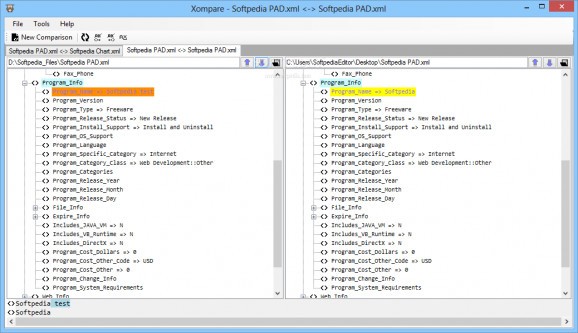A simple, yet very efficient application that can inspect two XML files in order to highlight the content differences inside them. #XML compare #Compare XML #XML comparison #XML #Compare #Comparison
Xompare is a lightweight utility that serves to generate a comparison process between two XML files. The process is done silently and the differences are highlighted using strong colors, so you don’t miss them.
Such an utility might be of great use when you’ve got two versions of the same XML file and want to acknowledge the differences that resulted from modifying one of them. It spears you the labor of performing the task by hand, which would be extremely tedious for large files.
Keep in mind that Xompare can only find differences in content, without the possibility to edit either of the XML files involved in the process. For this type of purpose, an XML editor is recommended.
Xompare is easy to deploy and a pleasure to work with; it comes encased in a portable package that can be carried on a removable drive and launched on any computer, without installation.
In terms of appearance, the program is rather simple, although quite intuitive. A new comparison can be initiated immediately, at which point you will be asked to provide the two files. The content inside them will be listed side by side, in a tree-like view that allows you to explore the information provided inside the documents.
In order to view the differences, there’s no need to manually navigate the files. Instead, you can use the dedicated buttons that will take you to the lines where the content presents contrasts.
Name cases, value cases and white spaces are taken into account by default during the comparison process, but you may choose to disable these filters using the Tools menu.
There are no major complaints in what Xompare is concerned. The best aspect of all is that the program sports a multi-tabbed interface, where multiple comparisons can be carried out at the same time.
What's new in Xompare 0.9.12.1 Beta:
- Fixed problem with multiple redundant GUI tree refreshes in cases of adding a comparison tab, changing file in one pane and editing files outside the application.
- Fixed a performance problem with creating inner (attributes of an element) XML comparisons.
- Fixed: Sometimes focusing on one node, shows more than one corresponding nodes on the other pane, not all of which are related.
- Added subject to the feedback email link on the About form.
Xompare 0.9.12.1 Beta
add to watchlist add to download basket send us an update REPORT- runs on:
-
Windows 8 32/64 bit
Windows 7
Windows Vista
Windows XP - file size:
- 832 KB
- filename:
- Xompare.v0.9.12.1.beta.bin.zip
- main category:
- Programming
- developer:
- visit homepage
paint.net
calibre
4k Video Downloader
7-Zip
Zoom Client
Microsoft Teams
Windows Sandbox Launcher
Bitdefender Antivirus Free
IrfanView
ShareX
- Bitdefender Antivirus Free
- IrfanView
- ShareX
- paint.net
- calibre
- 4k Video Downloader
- 7-Zip
- Zoom Client
- Microsoft Teams
- Windows Sandbox Launcher