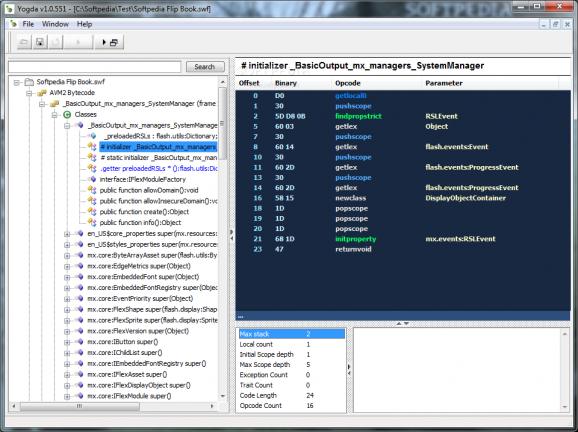A reliable software solution that can be used to modify and optimize the running code in Adobe Flash applications, within minutes. #Low level function #Modify code #Flash development #Edit #Change #Editor
There are many programming languages that can be used for developing software solutions, and those who design Adobe Flash applications and want to quickly customize some of their settings can rely on Yogda.
The interface of this utility is nicely organized so that all programmers can quickly select the SWF or SWC file they want to modify. Since Yogda is an editor, users cannot use it to create projects from scratch, but only to adjust settings of existing Flash apps.
To help users get started, the program includes some sample files that can be explored and analyzed as thoroughly as one might need, until they understand all the operations they can perform using Yogda.
Depending on the complexity of the loaded project, it might take a while until it is scanned and its contents is displayed, so that users can export, import or delete tags. They can also modify or remove byte code, as well as copy the method body to the clipboard and integrate within another project.
After each change is applied, users can test their project and evaluate its performance, thus making sure the modification they made is beneficial or not.
Yogda can prove to be a nice little tool for analyzing Flash projects and getting accustomed to its byte code, while also exporting some bits of code or adjusting some existing strings. Experts can make the most of the application as they can assess the usefulness of some experimental or complex functions.
However, if they want an improvement to one of Yogda’s functions or if they need new features, users will need to start looking for another application, as this one does not seem to be under current development any more, so optimizations or bug fixes are highly unlikely.
What's new in Yogda 1.0.564:
- Symbol table memory leak bug fixed
- Constant table string parser bug fixed
Yogda 1.0.564
add to watchlist add to download basket send us an update REPORT- runs on:
- Windows All
- file size:
- 3.6 MB
- filename:
- Yogda.1.0.564.zip
- main category:
- Programming
- developer:
- visit homepage
Windows Sandbox Launcher
paint.net
Zoom Client
4k Video Downloader
Bitdefender Antivirus Free
calibre
Microsoft Teams
IrfanView
ShareX
7-Zip
- IrfanView
- ShareX
- 7-Zip
- Windows Sandbox Launcher
- paint.net
- Zoom Client
- 4k Video Downloader
- Bitdefender Antivirus Free
- calibre
- Microsoft Teams