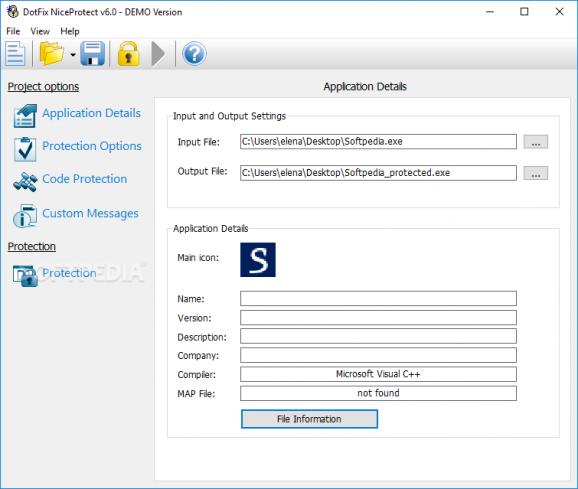Add an extra layer of security to already complied applications through several encryption methods, virtualization and even adding custom messages. #Obfuscate application #Code obfuscator #Encrypt application #Obfuscate #Encrypt #Polymorhism
Although it's merely a virtual space, the Internet has its dark corners and black markets too. Victims are mostly applications that require payed subscriptions in order to run, with so-called hackers being able to reverse engineer the code in order to eliminate any factory-imposed restrictions. In this regard, DotFix NiceProtect provides the necessary tools to protect already complied applications to make them close to impossible to crack.
Running the application brings up a well-organized interface, getting you quickly acquainted with what it has to offer. A side panel provides quick access to all major areas you can optimize, while the center area hosts all functions found in these categories.
Since the extra layer of security is added over compiled application, no coding knowledge is required whatsoever. This translates in increased practicability because it considerably reduces the chances of the source code being accessed and reverse engineered.
Needless to say that one of the first steps is to import the target application executable file, which can either be an EXE or SCR. Unfortunately, there is no integrated support for applications developed under .NET Framework development tools.
Moving on to what the application is capable of, once you load a corresponding file, general info is displayed, which can easily be modified. What's more, you can access some additional info, but just for analysis purposes.
Going through the next steps gives you access to several settings that are incredibly easy to configure. From the “Protection Options” section, you can choose either a simple code protection or an advanced one which is used to hide and morph entry point instructions.
Several application areas can be encrypted to make them even harder to decipher, with the possibility to also enable virtualization and anti-tracing engine. What's more, the application lets you set packing options, which can either be applied using the integrated one, or a third party's signature, with a few choices at your disposal.
The application also gives you the possibility to implement custom messages in case debugging attempts are made, as well as a startup message, with a custom title and heading. Programming enthusiasts also have a shot at putting skill to good use, with options to include custom scripts.
Triggering the protection process is done at the press of a button, with a preview section displaying real time updating info. Depending on the complexity of the target file, it can take some time to process, with an additional option to take the output for a test run.
Taking everything into consideration, we can say that DotFix NiceProtect is a powerful solution you can use to add an extra layer of security to applications in order to reduce the risk of illegal spreading throughout the dark corners of the Internet. It's easy enough to use, with no programming knowledge required, and is worth at least a try.
What's new in DotFix NiceProtect 7.5:
- NiceProtect' user interface has been significantly updated. Redrawn from scratch 52 icons for the menu, toolbar, and various tabs for light and dark theme. Also we've revamped the Splash screen of the software. Hopefully, this will simplify interaction with the product and make working with it more comfortable and enjoyable.
- Documentation has been completely rewritten and updated. New sections have been added, while many old ones have been entirely rewritten from scratch. We hope that this will help and streamline your work with the product.
- Compatibility of the obfuscator has been improved for Delphi and Free Pascal programs. Support for obfuscating "Before" and "After" events on form objects has been added.
- Service for checking updates (optional) has been added, which will help you always have the latest version of the product
DotFix NiceProtect 7.5
add to watchlist add to download basket send us an update REPORT- runs on:
-
Windows 11
Windows 10 32/64 bit
Windows 8 32/64 bit
Windows 7 32/64 bit
Windows Vista 32/64 bit
Windows XP 32/64 bit - file size:
- 5.5 MB
- filename:
- nice_protect_trial.zip
- main category:
- Programming
- developer:
- visit homepage
7-Zip
Context Menu Manager
IrfanView
ShareX
Microsoft Teams
Windows Sandbox Launcher
calibre
Zoom Client
4k Video Downloader
Bitdefender Antivirus Free
- Zoom Client
- 4k Video Downloader
- Bitdefender Antivirus Free
- 7-Zip
- Context Menu Manager
- IrfanView
- ShareX
- Microsoft Teams
- Windows Sandbox Launcher
- calibre