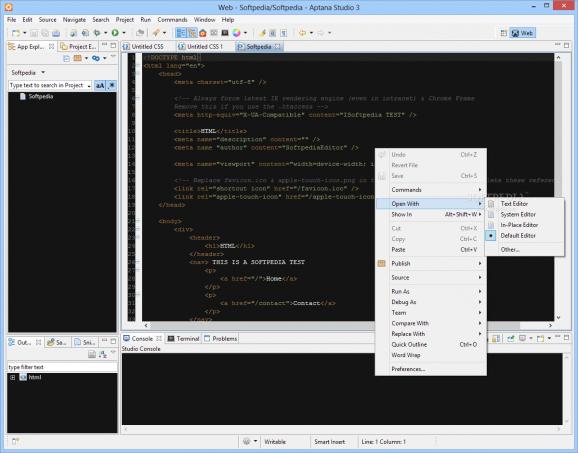Feature-rich utility for building web apps, with preset commands and tags, and support for numerous languages, including JavaScript, PHP, Ruby and Python. #JavaScript IDE #Application creator #Build application #Javascript #IDE #Build
Aptana Studio is a comprehensive application that helps programmers build web applications in various languages, such as HTML5, CSS3, JavaScript, Ruby, PHP, and Python.
The interface is divided into multiple panels for exploring applications, managing the workspace, outline, samples and snippets, as well as for viewing console, terminal and error details, aside from the the main area for writing code.
You can create a new project from scratch in PHP, HTML5, Ruby, or Rails, as well as use one of the templates supplied by the program when it comes to Beaver, Coffeescript, PHP, JavaScript, Python, XML, or other languages.
It is possible to insert preset commands and tags, run and debug configurations, convert line delimiters, add bookmarks and tasks, activate word completion mode, open resources, and jump to a particular line.
Other options of Aptana Studio let you use an advanced search function with filters for files, text and PyDev, create JavaScript exception breakpoints, and inspect data, as well as customize the appearance when it comes to toolbar and menu visibility, commands groups availability, and shortcuts.
The application is surprisingly light on the system resources, running on low CPU and RAM. It is quite responsive to commands and commits changes rapidly. We have not encountered any issues in our tests, since the tool did not hang or crash. Aptana Studio integrates some useful components for any programmer's utility belt.
Aptana Studio 3.7.2.201807301111
add to watchlist add to download basket send us an update REPORT- runs on:
-
Windows 8 32/64 bit
Windows 7 32/64 bit
Windows Vista 32/64 bit
Windows XP 32/64 bit - file size:
- 144 MB
- filename:
- Aptana_Studio_3_Setup.exe
- main category:
- Programming
- developer:
- visit homepage
IrfanView
ShareX
7-Zip
Zoom Client
Bitdefender Antivirus Free
Windows Sandbox Launcher
calibre
Microsoft Teams
Context Menu Manager
4k Video Downloader
- Microsoft Teams
- Context Menu Manager
- 4k Video Downloader
- IrfanView
- ShareX
- 7-Zip
- Zoom Client
- Bitdefender Antivirus Free
- Windows Sandbox Launcher
- calibre