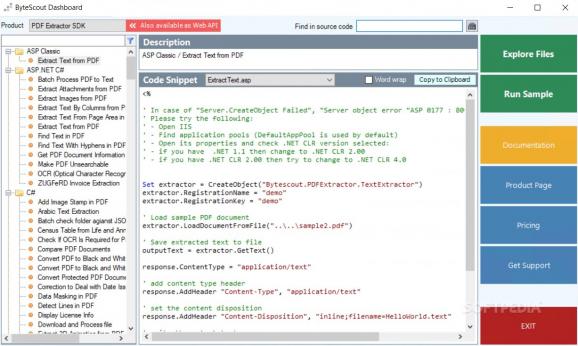This SDK provides developers with a variety of code snippets that can help them implement various features such as extract images and text from PDFs. #PDF SDK #PDF Extractor #Extract PDF #SDK #Extractor #Extraction
Bytescout PDF Extractor SDK is a professional software application whose purpose is to help you convert PDF files to CSV, XML, XLS or plain text file format, as well as extract images.
The layout looks clean and is divided into two main panels, with one used for revealing the extraction and conversion options while the other offers quick access to a preview area.
What’s more, you can go to the previous or next page, zoom in or out of the document, view your mouse coordinates in real time as you move it across the PDF file, as well as select a rectangle and copy it to the clipboard so you can easily paste the information to other third-party programs.
Bytescout PDF Extractor SDK gives you the possibility to extract text and table data, and save the information to plain text, XML or XLS file format, as well as extract tables and export them to CSV file.
Several parameters are integrated for helping you tweak the conversion process thoroughly. For example, you can extract text line by line or column by column, preserve formatting, trim leading and double spaces, enable the OCR mode, pick the language, adjust resolution, and extract a specific range of pages.
What’s more, you can extract embedded images and choose the output format (PNG, JPEG, TIFF, GIF, BMP), attachments and XFA form components.
The application lets you make use of an advanced text search tool and activate the OCR mode, detect tables by specifying the minimum number of columns and rows, get document information (e.g. page count, first page size, title, subject, author, creator, producer, keywords, bookmarks), split PDF files into two parts or extract a range of pages, merge PDF files into a single item, as well as rotate PDF files to different angles.
Bytescout PDF Extractor SDK helps you convert the current page or all pages to PNG, BMP, JPEG, TIFF or GIF file format, alter the resolution, adjust the JPG quality, and compress TIFF files.
You may convert PDF files to multipage TIFF items or EMF file format. Last but not least, you can opt for converting files to CSS or plain HTML file format.
Tests have shown that the utility carries out the conversion process pretty quickly, delivers very good output results, and eats up a moderate amount of system resources.
Bytescout PDF Extractor SDK comes with the right tools for helping you convert PDF files to different formats. It proves to be ideal for software developers that need to extract specific parts and encode the information to HTML file format without altering the original layout.
Bytescout PDF Extractor SDK 13.4.1 Build 4787
add to watchlist add to download basket send us an update REPORT- runs on:
-
Windows 11
Windows 10 32/64 bit
Windows 8 32/64 bit
Windows 7 32/64 bit
Windows Vista 32/64 bit
Windows XP - file size:
- 310 MB
- filename:
- BytescoutPDFExtractorSDK.exe
- main category:
- Programming
- developer:
- visit homepage
Microsoft Teams
IrfanView
Windows Sandbox Launcher
ShareX
paint.net
4k Video Downloader
calibre
7-Zip
Bitdefender Antivirus Free
Zoom Client
- 7-Zip
- Bitdefender Antivirus Free
- Zoom Client
- Microsoft Teams
- IrfanView
- Windows Sandbox Launcher
- ShareX
- paint.net
- 4k Video Downloader
- calibre