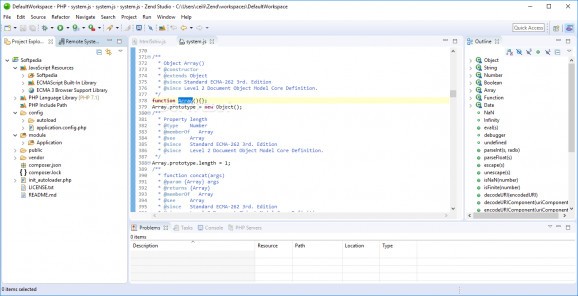Encompass all the development components necessary for the full PHP application lifecycle using this simple and straightforward tool. #Design PHP #Development environment #PHP debug #Compiler #Development #JavaScript
Zend Studio is a PHP integrated development environment designed to ease the work of PHP developers. The program is a full-featured code editing and debugging application that provides programmers with comprehensive facilities for speeding up the software development process.
Its interface is organized in panes, thus making it easy to use. Nevertheless, the wide range of features might make it seem a bit complicated for those who are looking for just a good editor with syntax highlighting.
Zend Studio allows you to create a new PHP project or open an existing one. The IDE supports the latest technologies, such as the Zend framework or the Eclipse Platform. The projects' components are displayed in tree-view, so you can easily navigate between application code, documents, libraries or JavaScript resources. Other navigation tools, such as annotations and the searching facility, are also provided to help you easily find reference points in your code.
The program includes a customizable code formatter and refactoring capabilities. You can configure your project by choosing the desired builders, code style and template, as well as project facets, task tags and references.
One of the best advantages of the program is that you can easily debug PHP code, either as a PHP web application, a PHP unit test or by creating a new debug configuration, where you get to choose your own script interpreter, variables, encoding settings, breakpoints and so on.
In addition to this, this IDE automatically detects the errors in your code and displays their type, path and location. Thus, you can navigate through the code to find and correct them easily.
To get your code into the repository, Zend Studio connects to both CVS and Subversion. Also, it provides FTP support and integrates with Git and GitHub.
Zend Studio is more than a code editor, as it provides developers with professional tools to improve their productivity. Code generation and assist, semantic analysis and code debugging are a few of the features that make this IDE suitable for professionals who want to develop applications quickly.
Download Hubs
Zend Studio is part of these download collections: PHP Managers
Zend Studio 13.6.1
add to watchlist add to download basket send us an update REPORT- runs on:
-
Windows 10 32/64 bit
Windows 8 32/64 bit
Windows 7 32/64 bit - file size:
- 304 MB
- filename:
- ZendStudio-13.6.1-win32.win32.x86.exe
- main category:
- Programming
- developer:
- visit homepage
4k Video Downloader
7-Zip
calibre
Context Menu Manager
ShareX
IrfanView
Bitdefender Antivirus Free
Windows Sandbox Launcher
Zoom Client
Microsoft Teams
- Windows Sandbox Launcher
- Zoom Client
- Microsoft Teams
- 4k Video Downloader
- 7-Zip
- calibre
- Context Menu Manager
- ShareX
- IrfanView
- Bitdefender Antivirus Free