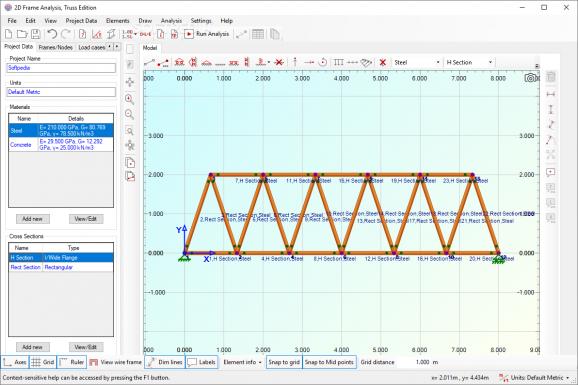A compact and straightforward application that allows users to perform static or dynamic analysis of trusses, and save the results to RTF or XLS file format. #2D Truss Analysis #Axial Force Diagram #Model Drawer #Model #Analysis #Analyze
2D Truss Analysis is a Windows application with a pretty self-explanatory name, as it gives you a hand when it comes to analysing 2D trusses in a clean and intuitive working environment.
The program gives engineers the possibility to perform static or dynamic analysis of plane frames and trusses.
You can customize the properties of materials in terms of name, modulus of elasticity, weight, thermal coefficient, and type (steel, concrete, wood).
A new section can be configured by specifying the name, cross section area, moment of inertia, and section height.
It is possible to define the geometry for both starting and ending nodes, insert a new frame element, and choose the material of the frame element.
2D Truss Analysis automatically generates the nodes after you create the frames, and you can also select the coordinates of the node, and configure the parameters for initial displacements and velocities for dynamic analysis.
Other important features worth mentioning enable users to pick the measurement unit (e.g. meters, feet, yards), change the colours for the background, grid, node labels, supports, reactions, and nodal loads, define the time step number and period, as well as set the parameters for dynamic analysis (damping coefficient ksi, number of modes to find, significant digits for eigenvalues, maximum iterations for a mode).
Plus, the information is represented with the use of axial, shear or moment diagrams, and you can view the results about nodal analysis, namely displacements, rotation values, and reactions.
The frame element analysis reveals data about the edge node displacements and internal forces acting on the edge of the nodes. For a dynamic analysis, the program is able to automatically generate a graph, which can be customized in terms of nodal displacements, reactions and element internal forces.
Last but not least, you can zoom in or out of the working area, and export the reports to RTF or XLS file format.
All things considered, 2D Truss Analysis proves to be a reliable application that helps you perform static or dynamic analysis of trusses.
2D Frame Analysis, Truss Edition 7.2.9
add to watchlist add to download basket send us an update REPORT- runs on:
-
Windows 11
Windows 10 32/64 bit
Windows 8 32/64 bit
Windows 7 32/64 bit
Windows Vista 32/64 bit
Windows XP 32/64 bit - file size:
- 15.6 MB
- filename:
- Demo_Truss2D_Setup.exe
- main category:
- Science / CAD
- developer:
- visit homepage
paint.net
Microsoft Teams
Bitdefender Antivirus Free
7-Zip
IrfanView
4k Video Downloader
ShareX
Windows Sandbox Launcher
calibre
Zoom Client
- Windows Sandbox Launcher
- calibre
- Zoom Client
- paint.net
- Microsoft Teams
- Bitdefender Antivirus Free
- 7-Zip
- IrfanView
- 4k Video Downloader
- ShareX