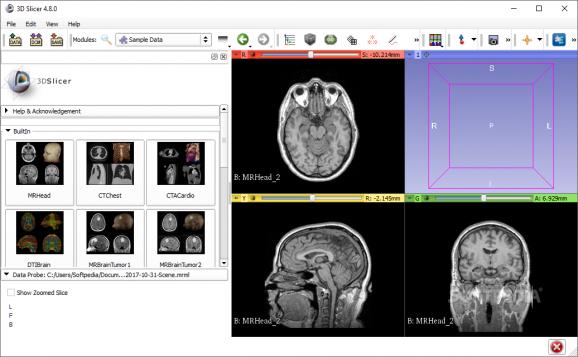Helps with visualization and image analysis, supporting features such as DICOM reading capabilities, interactive segmentation, volume rendering, rigid and non-rigid registration, screen capturing mode, 4D image viewer, and plugins. #MRI viewer #Image visualization #3D model creator #MRI #3D model #Vizualizer
3D Slicer is a versatile and powerful open-source software designed for the visualization, processing, segmentation, registration, and analysis of medical, biomedical, and other 3D images and meshes.
The GUI is well-organized in several intuitive panels, although it may not be as polished as other modern tools out there. Getting around is straightforward, and you can get started by adding your data in the Module panel, which you can explore in detail in the View panel.
One of its key features is the Segment Editor, providing an extensive suite of tools for image segmentation in 2D, 3D, and 4D. Spatial registration is another standout feature, offering both manual and automatic tools for aligning images, image sequences, and models.
The Markups module further enhances the software's versatility by allowing you to define various geometric entities such as point sets, lines, curves, angles, planes, and regions of interest. You can delineate specific structures, make before and after comparisons and analyze medical images with high precision.
The app includes NVidia Clara AI-based automatic segmentation, meaning that you can leverage AI algorithms to automatically identify and delineate structures or regions of interest within medical images.
The Deep Infer extension for deep learning expands the software's capabilities by integrating with deep neural networks. Deep learning techniques, often powered by neural networks, excel at complex pattern recognition tasks.
This is particularly valuable for tasks like organ segmentation or tumor detection, where precise identification is crucial. Moreover, the app’s compatibility with popular AI frameworks like Tensorflow and MONAI means that you can integrate other existing models as well.
The program offers robust support for the DICOM standard, allowing seamless import and export, DICOMweb, and DIMSE networking. It accommodates a wide range of DICOM information objects, including 2D, 3D, and 4D images.
Additionally, 3D Slicer accommodates segmentation objects, registration objects, structured reports, parametric maps, RT structure sets, RT plans, RT images, and RT dose map.
3D Slicer 5.6.1
add to watchlist add to download basket send us an update REPORT- PRICE: Free
- runs on:
-
Windows 11
Windows 10 64 bit - file size:
- 227 MB
- filename:
- Slicer-5.6.1-win-amd64.exe
- main category:
- Science / CAD
- developer:
- visit homepage
7-Zip
calibre
4k Video Downloader
paint.net
Microsoft Teams
Windows Sandbox Launcher
Bitdefender Antivirus Free
Zoom Client
ShareX
IrfanView
- Zoom Client
- ShareX
- IrfanView
- 7-Zip
- calibre
- 4k Video Downloader
- paint.net
- Microsoft Teams
- Windows Sandbox Launcher
- Bitdefender Antivirus Free