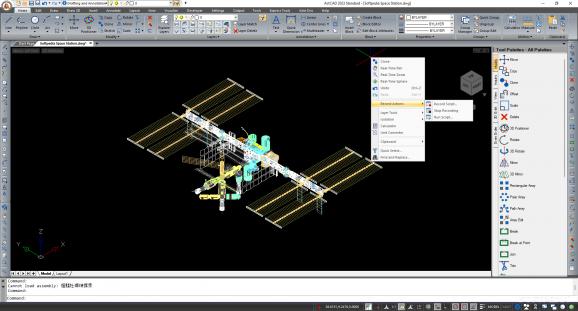Open, manage, edit or create design DWG plans or sketches that you can follow for your home remodeling or renovations via this software solution. #DWG editor #CAD Design #3D Solid #CAD #DWG #DFX
The development of fields and industries that rely heavily on the skills of those that can create, edit and work with schematics and design of various purposes and characteristics, has seen a tremendous increase in the requirements of software that caters to such needs. CAD programs must address their purpose from a wide-fitting scope, with more and more tools for the rising challenges. ActCAD aims at offering users a specialized suite that targets industries such as architecture, civil, automotive or electrical, through a unified platform that contains a broad range of features for CAD-related tasks.
When opening up ActCAD for the first time, we couldn’t help but notice its elegant and functional design, which aside from its aesthetics, also carries inherent accessibility, which is more important than one might think.
The said accessibility and overall intuitive handling are maintained throughout all different sections, meaning that those who relish efficiency and consistency, will benefit from a well-tuned approach.
Aside from the main design capabilities provided by ActCAD, which are far too intricate to be evaluated into a simple test, users also have access to several, adjacent tools and extra features, which address aspects and requirements that sometimes might pertain outside the scope of a classical CAD endeavor.
For instance, one will be able to rely on an API kit for implementing the CAD functionality into a development environment, perform conversions using the built-in converter, or, use and add new symbols to the block library.
This comprehensive take on today’s CAD requirements manages to strike a good balance between feature-richness and accessibility, emphasizing accessibility, as the included collection of tools can appear daunting at first. Be it that one chooses to rely on the Standard version for most requirements, or, on the Prime iteration for even more complex undertakings, ActCAD promises to deliver reliable performance.
What's new in ActCAD 2024 (12.0.1143.0):
- Fixed Find - Text replacement does not work properly
- Fixed round and trunc functions inside Table feature
- Fixed slow opening of Quick Properties when a particular solid is selected
- Fixed display error in the content of "Color Books" in SECTIONPLANESETTINGS
ActCAD 2024 (12.0.1143.0)
add to watchlist add to download basket send us an update REPORT- runs on:
-
Windows 11
Windows 10 32/64 bit
Windows 8 32/64 bit
Windows 7 32/64 bit
Windows Vista 32/64 bit - file size:
- 1.3 GB
- main category:
- Science / CAD
- developer:
- visit homepage
IrfanView
Zoom Client
4k Video Downloader
Microsoft Teams
paint.net
Bitdefender Antivirus Free
calibre
7-Zip
ShareX
Windows Sandbox Launcher
- 7-Zip
- ShareX
- Windows Sandbox Launcher
- IrfanView
- Zoom Client
- 4k Video Downloader
- Microsoft Teams
- paint.net
- Bitdefender Antivirus Free
- calibre