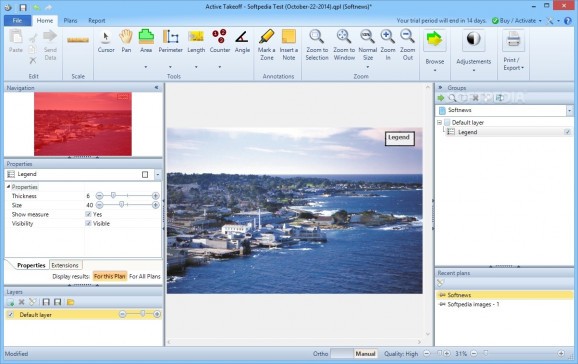A simple to use application designed to help you estimate distances, parameters or distances in a drawing, based on a real-life scale. #Calculate Perimeter #Estimate Area #Establish Scale #Perimeter #Area #Takeoff
With this comprehensive construction takeoff software, you can easily apply measurements to your drawings and establish real-life scales. Active Takeoff allows you to apply several layers on top of your sketch, image, drawing, building or site plan and measure lengths, perimeters, areas, slopes or angles.
Active Takeoff enables you to estimate real-life distances or perimeters for building floors, terrain, heights or areas. The software is easy to use and allows you to import the sketches either from PDFs or from image files. You can create a collection of drawings, plans or images that you can analyze individually.
Active Takeoff allows you to create several layers, each with an individual measurement tool: length, perimeter, area, angle or points of interest. The items can be selected from the command ribbon at the top of the window and appear as separate entities on the Legend list, within the image. The software can automatically name each measurement tool with incremental numbers and assign different colors to them. Moreover, Active Takeoff allows you to adjust the scale at any time, by modifying the accuracy of the measurements and the unit display (imperial or metric).
Active Takeoff comes in handy if you are an architect, interior designer or construction engineer, for example, since it allows you to easily transpose the distances on the paper to the physical structure. The software allows you to sort and organize the objects into groups and set properties individually, for each of them.
Moreover, you can adjust the brightness/contrast for the base image and print or export the current project to a PDF. The Plans tab hosts all the images you loaded before starting the project, which you can preview, as thumbnails, and access by double clicking on them. You may easily export these images to PDF, as well.
While you work, Active Takeoff can automatically generate a report that reflects your project: the name, description, contact details and a list of measurement tools used. The report is automatically updated when you save the current project and can be printed or exported to Excel, XML or HTML formats. Active Takeoff is reliable, easy to use and capable of saving you time by automatically generating reports.
What's new in Active Takeoff 2.0.14:
- Spanish version now available.
- Integration with Contractor's Office estimating software.
Active Takeoff 2.0.14
add to watchlist add to download basket send us an update REPORT- runs on:
-
Windows 10 32/64 bit
Windows 8 32/64 bit
Windows 7 32/64 bit
Windows Vista 32/64 bit
Windows XP - file size:
- 29.4 MB
- filename:
- ActiveTakeoff-2.0.14.exe
- main category:
- Science / CAD
- developer:
- visit homepage
7-Zip
IrfanView
calibre
Windows Sandbox Launcher
Context Menu Manager
ShareX
Zoom Client
4k Video Downloader
Microsoft Teams
Bitdefender Antivirus Free
- 4k Video Downloader
- Microsoft Teams
- Bitdefender Antivirus Free
- 7-Zip
- IrfanView
- calibre
- Windows Sandbox Launcher
- Context Menu Manager
- ShareX
- Zoom Client