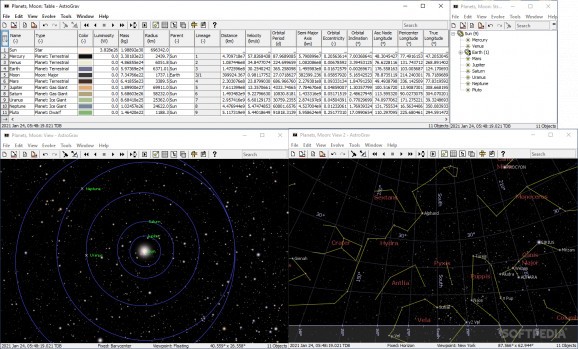An advanced and interactive software solution that allows you to view how astronomical objects move and interact as the time goes. #Space Simulation #Gravity Simulator #Planet Simulation #Astronomy #Orbit #Simulation
Space has served as a basic means of orientation, being an ancient GPS with stars and constellations used for navigation. Along with technology, telescopes evolved and helped us better extend our knowledge of the universe. What's more, specialized applications like AstroGrav allow you to create and run simulations and study celestial objects movement in time.
Before being able to run the application you need to make sure you have Java Runtime Environment installed on your computer. The main window is designed in order to put as much viewing space as possible at your disposal.
In this regard, each menu or toolbox you open is brought up in a separate floating box you can arrange as you see fit. The upper toolbar is home to simulation controls, view options, as well as other utilities you might need.
The application's purpose is not to provide a sky map, as you might think, but rather give you the possibility to create simulations and view the course of actions across a custom time lapse. Luckily, there is a decent library of samples you can load to get acquainted with features, and even use as templates to experiment with editing functions.
You workspace is fully interactive, giving you the possibility to use the mouse and several key combinations to freely move around, rotate and zoom the view. There are an abundance of details, grids, axes and detail settings that can be enabled in the preview section, even with a function to trigger Parallax for 3D glasses.
Creating objects is not the easiest task. You need to provide a considerable amount of details, with the process having you create a family, then individual objects. The creation window is split into two sections that let you fill in physical and orbital elements, such as radius, mass, luminosity, eccentricity, inclinations and more.
Objects are created in a somewhat similar manner, with a few more details required besides physical and orbital elements. What's more, there's a drop down menu with multiple types to choose from, like star, planed, mood, and even spacecraft and projectile.
When you finally manage to input all requirements or simply want to test out orbits and trajectories, you can start the simulation at the press of a button. This advances time and displays real time feedback according to details provided in the creation window.
Moreover, several configurations are available to customize the way in which your simulation runs. This is easily accomplished and allows you to generate multiple circumstances. You can pick either a Newtonian algorithm or based on General Relativity, as well as time step options to specify what a second represents in the simulation, with choices ranging from seconds to years.
Taking everything into consideration, we can say that AstroGrav is not an application you can use to observe the universe, but rather use it as a playground for various simulations and scenarios. A decent library of templates are available to quickly get you up and running, with a little effort put into object creation generating accurate results.
Download Hubs
AstroGrav is part of these download collections: Astronomy Managers
What's new in AstroGrav 5.1:
- Importing Asteroids:
- Version 5.1 of AstroGrav includes the following improvements to importing asteroids with the Edit / Import Objects... command.
AstroGrav 5.1
add to watchlist add to download basket send us an update REPORT- runs on:
-
Windows 11
Windows 10 64 bit
Windows 8 64 bit
Windows 7 64 bit - file size:
- 24.9 MB
- filename:
- AstroGravInstall.exe
- main category:
- Science / CAD
- developer:
- visit homepage
IrfanView
Bitdefender Antivirus Free
7-Zip
Zoom Client
Microsoft Teams
paint.net
calibre
Windows Sandbox Launcher
4k Video Downloader
ShareX
- Windows Sandbox Launcher
- 4k Video Downloader
- ShareX
- IrfanView
- Bitdefender Antivirus Free
- 7-Zip
- Zoom Client
- Microsoft Teams
- paint.net
- calibre