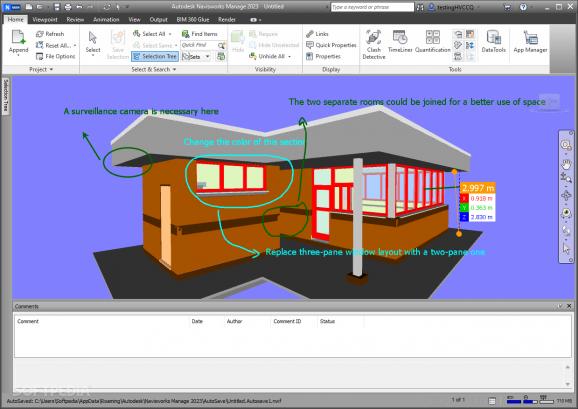Inspect, annotate and review professionally designed three-dimensional models of products or building schematics using this comprehensive utility. #Project review #3D design analysis #Model simulation #3D design #Simulation #Analysis
While the complexities and difficulties surrounding graphic design may be eased by automated processes, the human eye and intellect will remain an important part of a project’s life-cycle.
Whether you want a way to preview 3D objects and blueprints or you want to ease your work of reviewing models before they are turned into reality, Autodesk Navisworks Manage is a great tool designed to make navigating, annotating and measuring schematics easier for the end-user.
When booting up the application, users are greeted to an interface resembling Microsoft’s Office suite, boasting a top command ribbon with shortcuts to the most important features. Files can be dragged and dropped for users to quickly start reviewing the projects.
Objects displayed on the three-dimensional plane can be individually selected with the cursor, or browsed through using a dedicated “Selection Tree” section listing the components of the project, to make navigation easier for users who want to switch to specific elements identified by their special IDs.
In the case of a schematic for a building, users are able to navigate the rooms through several handy tools that allow panning, zooming and orbiting around a given pivot, in order to ensure that the project can be previewed by clients from all angles when presenting it to eventually make it a reality down the line.
In order to get a sense of the project’s true scale, one can calculate the distances between architectural elements, which can be useful for identifying structural inefficiencies or potential improvements that can be made for a better use of available space.
While reviewing, users can select 3D elements and add tagged comments to them for highlighting the changes that need to be done before sending the blueprint to the client. For added flexibility, you can also place text near the areas that you want to evaluate, and freely draw shapes or lines to emphasize where the model has to be improved.
Finally, thanks to a task distribution system, users can share responsibilities with other colleagues and schedule assignments that help shape the final version of the project. In case of multiple copies of the same blueprint, a special function known as “Clash Detective” allows you to detect the most recent changes and identify conflicts between similar versions of projects.
If the complex suites of three-dimensional design applications feel too complex for your use-case, and you simply want to preview and provide clients and coworkers with the necessary feedback for carrying out a project, Autodesk Navisworks Manage has the right tools for measuring, annotating and analyzing three-dimensional schematics, easing the reviewing process.
Autodesk Navisworks Manage 2024
add to watchlist add to download basket send us an update REPORT- runs on:
-
Windows 11
Windows 10 64 bit - file size:
- 10.9 MB
- main category:
- Science / CAD
- developer:
- visit homepage
7-Zip
4k Video Downloader
Zoom Client
ShareX
calibre
Bitdefender Antivirus Free
paint.net
IrfanView
Windows Sandbox Launcher
Microsoft Teams
- IrfanView
- Windows Sandbox Launcher
- Microsoft Teams
- 7-Zip
- 4k Video Downloader
- Zoom Client
- ShareX
- calibre
- Bitdefender Antivirus Free
- paint.net