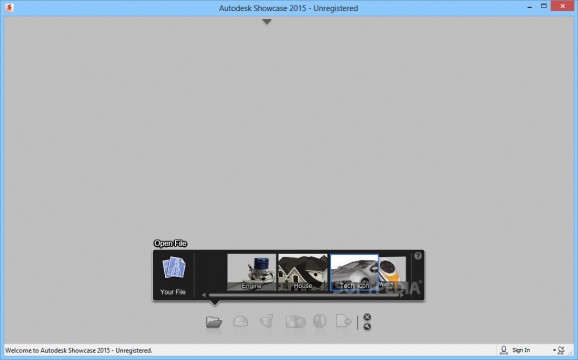A powerful and feature-packed software program that can be used by all those who want to create professional-looking 3D presentations. #3D presentation #Presentation design #3D design software #Presentation #Design #CAD
Autodesk Showcase is a software solution that provides users with a simple means creating 3D presentations for your CAD designs, and packs support for multiple file types and many templates you can use.
The download and setup process take quite a while, as the number of files to unpack is quite significant. The interface encloses a clean design, as it comprises a menu bar, several buttons and a pane in which to preview your presentation.
Extensive Help documentation is put at your disposal, and therefore even people with little or no previous experience with computers can find their way around this tool.
First and foremost, you should know this utility enables you to open multiple file formats, including A3S, ZIP, DWG, APF, RVT, CGR, CSB, JT, DXF, FBX, PRT, IV, ASM, STEP and STL, while it is also possible to take advantage of some sample scenes.
Export is possible using ZIP and A3S extensions, while you can also publish your project as a BMP, TIFF, PSD and JPG image, AVI, FLV, MP4, MOV or WEBM movie, HTML or SWF presentation, or simply upload it to YouTube.
It is possible to change the background with multiple items from the Library, adjust lighting, shadows and brightness level, apply one of the built-in visual styles, and add a cinematic or still shot.
You can generate a walk zone, create a storyboard and view it in the main window, as well as play, stop and pause a selected slide. A collaboration mode can be enabled, you can easily compare scenes and show or hide a pointer.
To wrap it up, Autodesk Showcase is a complex and piece of software which enables you to make professional-looking 3D presentation. CPU usage is quite low at all times, yet the memory requirements range from middle to high. The response time is good and the number of options incorporated is sufficient to keep you busy for quite a while.
Autodesk Showcase 2015
add to watchlist add to download basket send us an update REPORT- runs on:
-
Windows 8 64 bit
Windows 7 64 bit - file size:
- 3.6 GB
- filename:
- Autodesk_SC_2015_Multilingual_Win_64bit_dlm_R2.sfx.exe
- main category:
- Science / CAD
- developer:
- visit homepage
Windows Sandbox Launcher
ShareX
Zoom Client
Bitdefender Antivirus Free
Context Menu Manager
calibre
IrfanView
Microsoft Teams
7-Zip
4k Video Downloader
- Microsoft Teams
- 7-Zip
- 4k Video Downloader
- Windows Sandbox Launcher
- ShareX
- Zoom Client
- Bitdefender Antivirus Free
- Context Menu Manager
- calibre
- IrfanView